Press the “menu” softkey, To do list – Samsung SGH-N105GV-XAR User Manual
Page 102
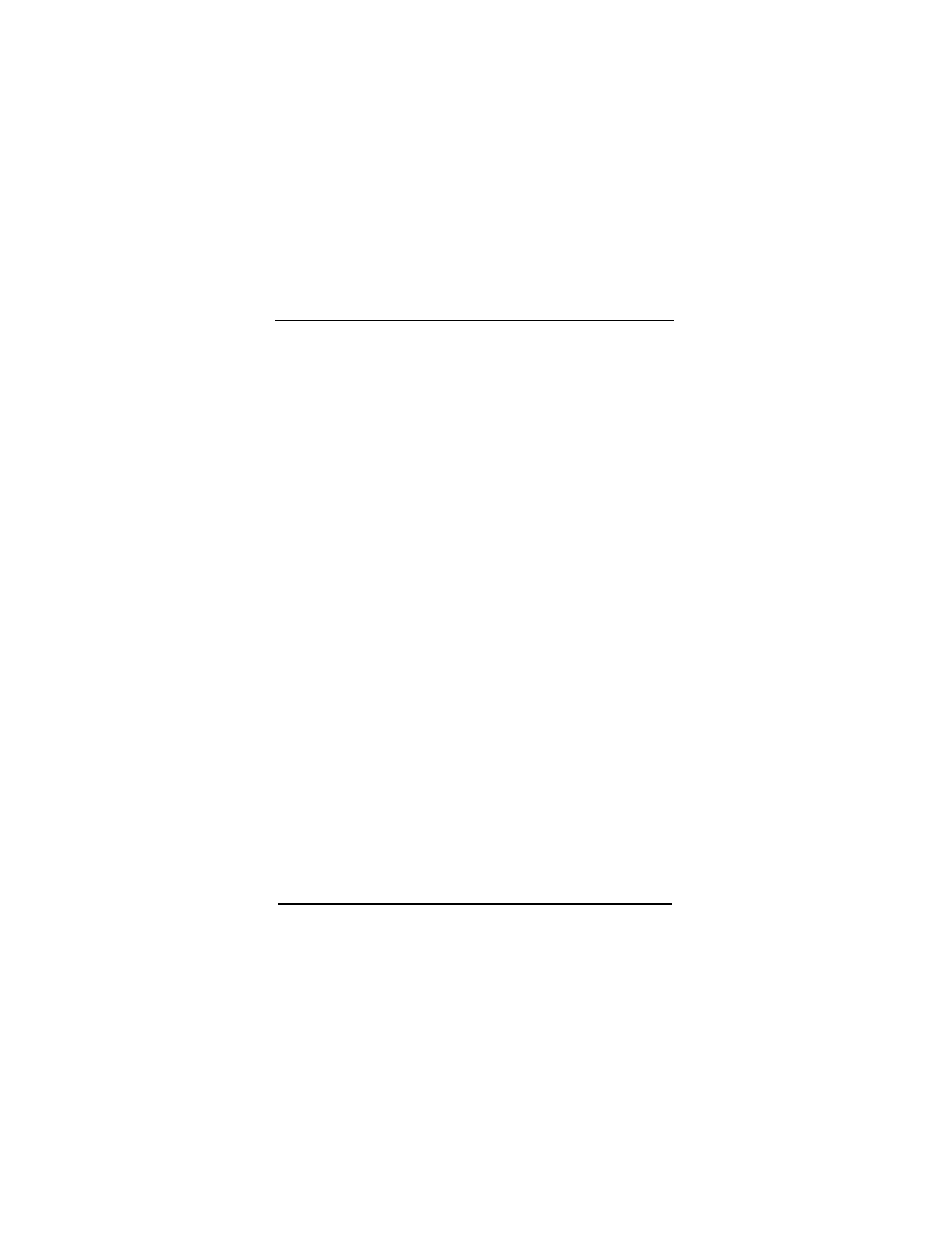
102
SGH-N105
July 23, 2001
Menu Functions
SGH-N105 User Manual
To Do List
This feature allows you to make a list of important
tasks that need to be done. The list can be sorted
using priorities and deadlines.
To create a new list:
1.
Press the “Menu” softkey.
2.
Press “6” for “Organizer”.
3.
Press “4” for “To Do List”.
4.
Press the “New” softkey.
5.
Enter the name of the to do list.
6.
Press the “OK” softkey.
7.
Select the Priority level. (1= most important,
2= less important).
8.
Enter the desired “Until Date”. Press the “Yes”
softkey.
9.
Press the “Yes” softkey to save the to do list.
10. Press the “Options” softkey.
11. The following options are displayed:
• New - Allows you to enter a new item.
• Mark - Allows you to mark an item or job.
• Edit - Allows you to edit an item in the list.
• Sort - Allows you to sort the list by priority
or marking status.
• Copy - Copies one item into another.
• Delete - Deletes an item.
• Delete All - Deletes all items.
- Galaxy 3 (128 pages)
- intensity 2 (193 pages)
- Gusto (152 pages)
- E1125 (2 pages)
- C3110 (2 pages)
- SGH-D780 (49 pages)
- SGH-S200 (80 pages)
- SGH-C100 (82 pages)
- SGH-C100 (80 pages)
- E1100T (2 pages)
- SGH-X100 (2 pages)
- SGH-M600 (7 pages)
- SGH-C110 (152 pages)
- B2700 (63 pages)
- C5212 (57 pages)
- SGH-i750 (26 pages)
- SGH-X640 (73 pages)
- SGH-I900C (110 pages)
- E600 (97 pages)
- SGH-M610 (49 pages)
- SGH-E820N (102 pages)
- SGH-X400 (83 pages)
- SGH-E400 (79 pages)
- E2100 (2 pages)
- SGH-X520 (2 pages)
- SCH N391 (75 pages)
- SPH i700 (186 pages)
- SCH-A302 (49 pages)
- A930 (216 pages)
- SCH-A212 (63 pages)
- A790 (226 pages)
- SCH i830 (224 pages)
- 540 (41 pages)
- SCH-A101 (40 pages)
- SPH-A920WSSXAR (272 pages)
- SPH-A840BKSXAR (273 pages)
- SPH A740 (150 pages)
- SCH-X969 (54 pages)
- SCH-2500 (57 pages)
- SPH-N105 (62 pages)
- SCH-470 (46 pages)
- SPH-N300 (167 pages)
- SCH-T300 (180 pages)
- SGH-200 (43 pages)
- GT-C3050 (2 pages)
