Low battery indicator, Turning the phone on/off, Low battery indicator turning the phone on/off – Samsung SGH-N105GV-XAR User Manual
Page 34
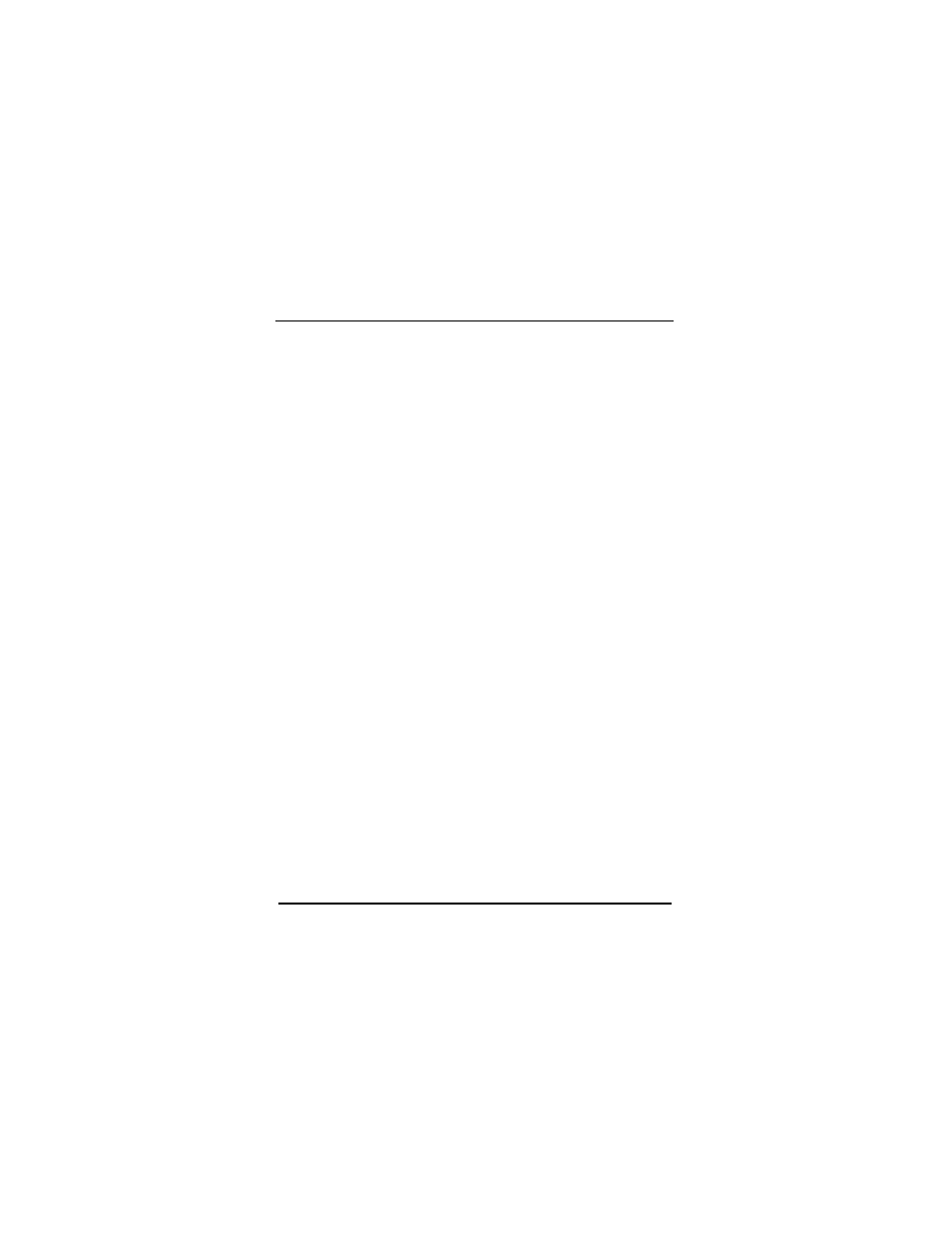
34
SGH-N105
July 23, 2001
Installing/Removing the Battery
SGH-N105 User Manual
Low Battery Indicator
When the battery becomes too weak to sufficiently
power the phone, a warning tone is heard and a
low battery indicator is displayed on the screen.
The message continues to flash on the screen,
until the phone is placed into a charger or the
power runs out and the phone automatically shuts
Off.
Turning the Phone On/Off
1.
Open the flip cover and press and hold the
“End” button for 2-3 seconds.
2.
If the phone prompts you for a password,
enter “0000” and press the “OK” softkey.
3.
If the phone prompts you for a PIN number,
enter “1234” and press the “OK” softkey.
Note:
The display language is determined by the
SIM card. To change the language, use the
language menu option.
4.
To turn the phone Off, press and hold the
“End” button down for 2-3 seconds.
- Galaxy 3 (128 pages)
- intensity 2 (193 pages)
- Gusto (152 pages)
- E1125 (2 pages)
- C3110 (2 pages)
- SGH-D780 (49 pages)
- SGH-S200 (80 pages)
- SGH-C100 (82 pages)
- SGH-C100 (80 pages)
- E1100T (2 pages)
- SGH-X100 (2 pages)
- SGH-M600 (7 pages)
- SGH-C110 (152 pages)
- B2700 (63 pages)
- C5212 (57 pages)
- SGH-i750 (26 pages)
- SGH-X640 (73 pages)
- SGH-I900C (110 pages)
- E600 (97 pages)
- SGH-M610 (49 pages)
- SGH-E820N (102 pages)
- SGH-X400 (83 pages)
- SGH-E400 (79 pages)
- E2100 (2 pages)
- SGH-X520 (2 pages)
- SCH N391 (75 pages)
- SPH i700 (186 pages)
- SCH-A302 (49 pages)
- A930 (216 pages)
- SCH-A212 (63 pages)
- A790 (226 pages)
- SCH i830 (224 pages)
- 540 (41 pages)
- SCH-A101 (40 pages)
- SPH-A920WSSXAR (272 pages)
- SPH-A840BKSXAR (273 pages)
- SPH A740 (150 pages)
- SCH-X969 (54 pages)
- SCH-2500 (57 pages)
- SPH-N105 (62 pages)
- SCH-470 (46 pages)
- SPH-N300 (167 pages)
- SCH-T300 (180 pages)
- SGH-200 (43 pages)
- GT-C3050 (2 pages)
