Press the “menu” softkey, Setup – Samsung SGH-N105GV-XAR User Manual
Page 67
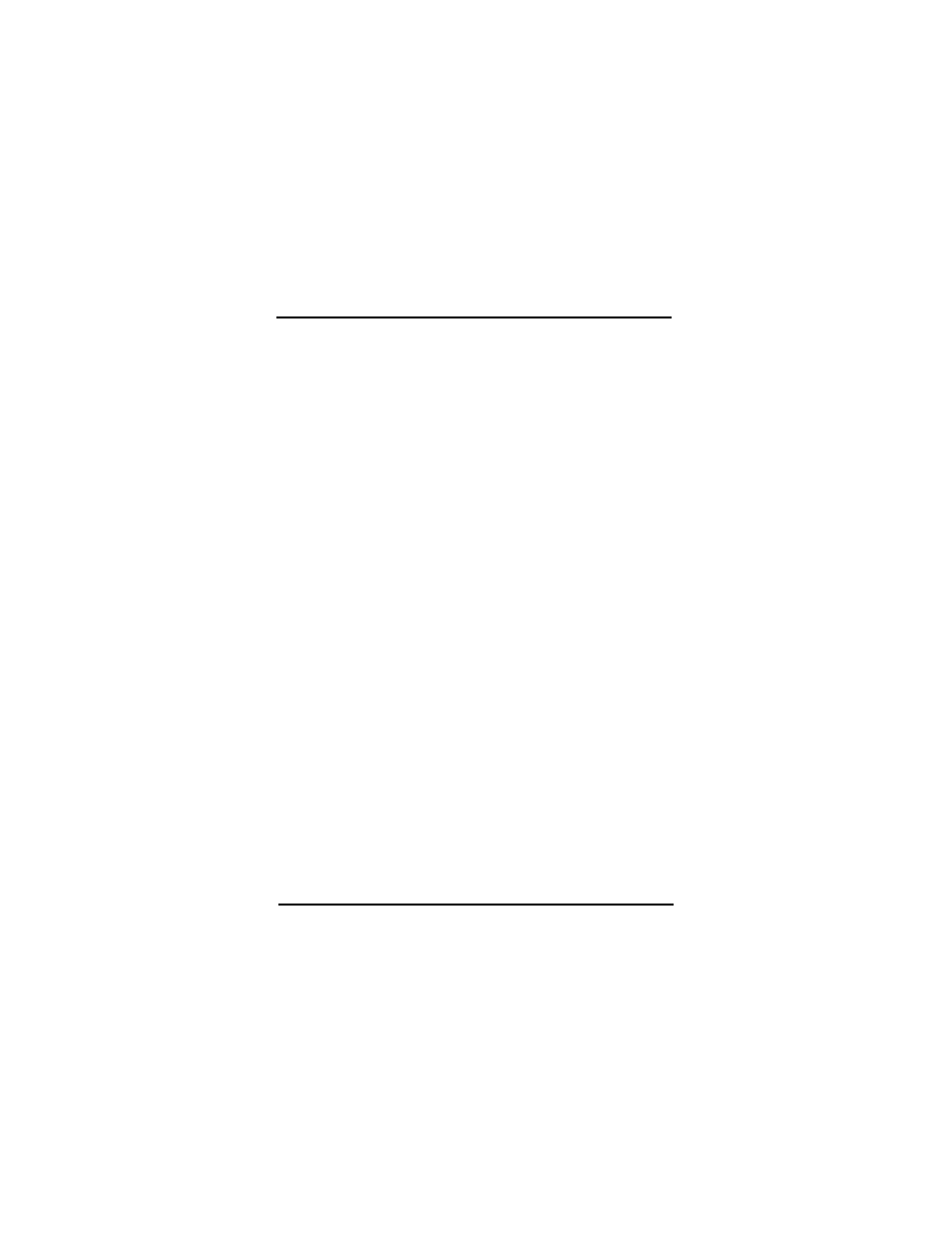
July 23, 2001
SGH-N105
67
Chapter 5
Messaging
Setup
All the default set up information for SMS is
configured using this menu. There are three
different menus in the Setup menu. They are:
• Service Center - Allows you to save or
change the phone number of the SMS
center required for sending messages. This
number is obtained from your local carrier.
• Default Type - Allows you to set the default
message type. (Text, Voice, Fax, X-400,
Email, and ERMES). The network converts
the message into the selected format.
• Default Validity - Allows you to set the
default time period for saving messages in
the SMS center while they are attempting
delivery. Possible values are; one hour, 6
hours, 24 hours, and one week.
To access the Setup menu:
1.
Press the “Menu” softkey.
2.
Press “2” for “Messages”.
3.
Press “5” for “Setup”.
4.
Use the Up/Down key to cycle between menu
options.
- Galaxy 3 (128 pages)
- intensity 2 (193 pages)
- Gusto (152 pages)
- E1125 (2 pages)
- C3110 (2 pages)
- SGH-D780 (49 pages)
- SGH-S200 (80 pages)
- SGH-C100 (82 pages)
- SGH-C100 (80 pages)
- E1100T (2 pages)
- SGH-X100 (2 pages)
- SGH-M600 (7 pages)
- SGH-C110 (152 pages)
- B2700 (63 pages)
- C5212 (57 pages)
- SGH-i750 (26 pages)
- SGH-X640 (73 pages)
- SGH-I900C (110 pages)
- E600 (97 pages)
- SGH-M610 (49 pages)
- SGH-E820N (102 pages)
- SGH-X400 (83 pages)
- SGH-E400 (79 pages)
- E2100 (2 pages)
- SGH-X520 (2 pages)
- SCH N391 (75 pages)
- SPH i700 (186 pages)
- SCH-A302 (49 pages)
- A930 (216 pages)
- SCH-A212 (63 pages)
- A790 (226 pages)
- SCH i830 (224 pages)
- 540 (41 pages)
- SCH-A101 (40 pages)
- SPH-A920WSSXAR (272 pages)
- SPH-A840BKSXAR (273 pages)
- SPH A740 (150 pages)
- SCH-X969 (54 pages)
- SCH-2500 (57 pages)
- SPH-N105 (62 pages)
- SCH-470 (46 pages)
- SPH-N300 (167 pages)
- SCH-T300 (180 pages)
- SGH-200 (43 pages)
- GT-C3050 (2 pages)
