Installing/removing the battery, Charging the battery, To charge the battery – Samsung SGH-N105GV-XAR User Manual
Page 33
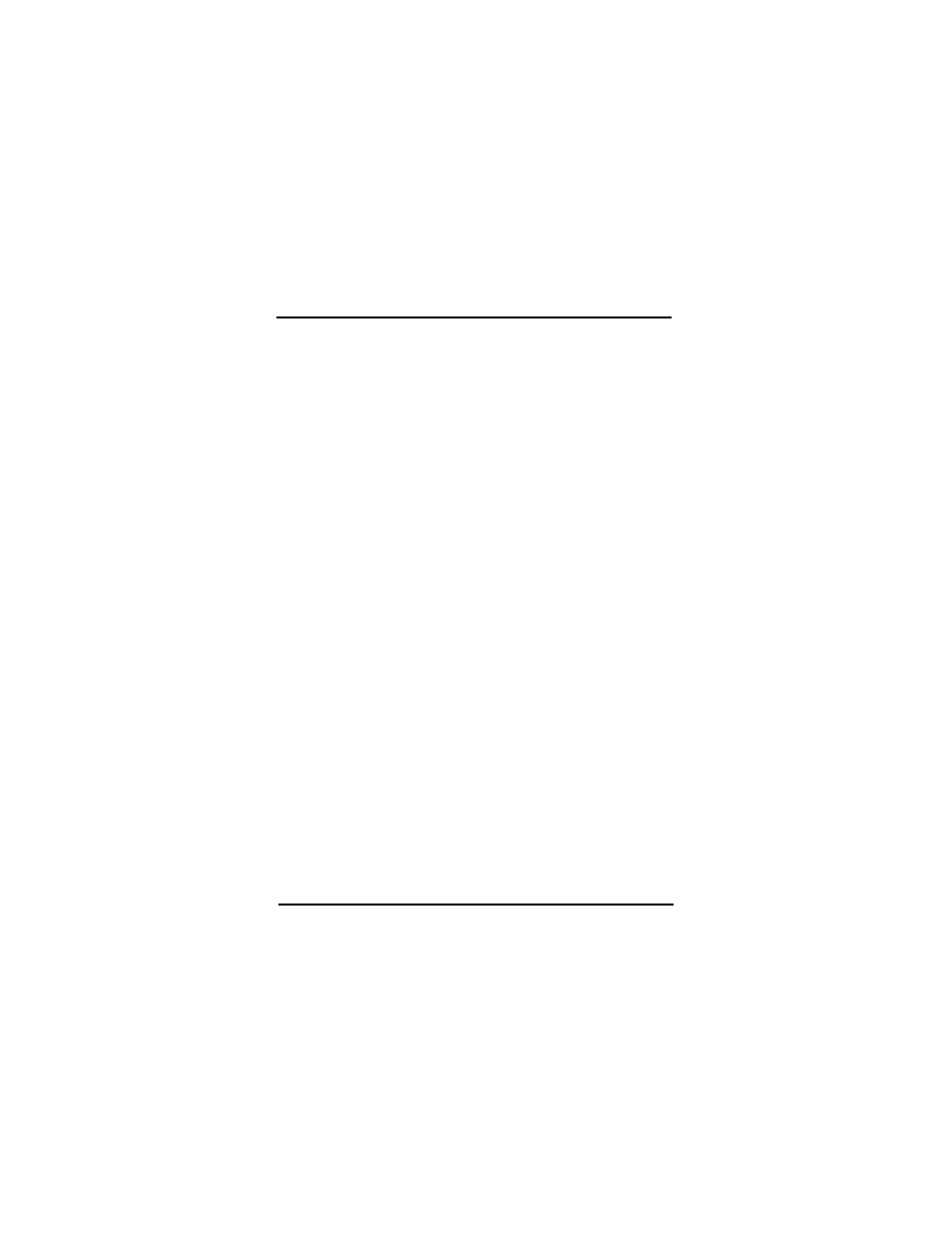
July 23, 2001
SGH-N105
33
Chapter 2
Charging the Battery
Installing/Removing the
Battery
To install the battery:
1.
Insert the contact end on the bottom of the
battery into the slots on the bottom of the
phone.
2.
Press the battery down until you hear it lock
into place
To remove the battery:
1.
Turn the phone off (by pressing and holding
“End” until the closing animation sequence
begins.)
2.
Push the button on top of the battery and
remove the battery from the phone
Charging the Battery
The SGH-N105 is powered by a Li-Ion battery
capable of being recharged using a Samsung
desktop or travel charger. The phone can be used
while the phone is being charged.
Note:
You must fully charge the battery prior to
using the phone the very first time. A full charge
takes approximately 90 minutes.
To charge the battery
1.
Connect the travel charger adapter to the
port located on the bottom of the phone.
- Galaxy 3 (128 pages)
- intensity 2 (193 pages)
- Gusto (152 pages)
- E1125 (2 pages)
- C3110 (2 pages)
- SGH-D780 (49 pages)
- SGH-S200 (80 pages)
- SGH-C100 (82 pages)
- SGH-C100 (80 pages)
- E1100T (2 pages)
- SGH-X100 (2 pages)
- SGH-M600 (7 pages)
- SGH-C110 (152 pages)
- B2700 (63 pages)
- C5212 (57 pages)
- SGH-i750 (26 pages)
- SGH-X640 (73 pages)
- SGH-I900C (110 pages)
- E600 (97 pages)
- SGH-M610 (49 pages)
- SGH-E820N (102 pages)
- SGH-X400 (83 pages)
- SGH-E400 (79 pages)
- E2100 (2 pages)
- SGH-X520 (2 pages)
- SCH N391 (75 pages)
- SPH i700 (186 pages)
- SCH-A302 (49 pages)
- A930 (216 pages)
- SCH-A212 (63 pages)
- A790 (226 pages)
- SCH i830 (224 pages)
- 540 (41 pages)
- SCH-A101 (40 pages)
- SPH-A920WSSXAR (272 pages)
- SPH-A840BKSXAR (273 pages)
- SPH A740 (150 pages)
- SCH-X969 (54 pages)
- SCH-2500 (57 pages)
- SPH-N105 (62 pages)
- SCH-470 (46 pages)
- SPH-N300 (167 pages)
- SCH-T300 (180 pages)
- SGH-200 (43 pages)
- GT-C3050 (2 pages)
