Play voice voice delete – Samsung SGH-N105GV-XAR User Manual
Page 53
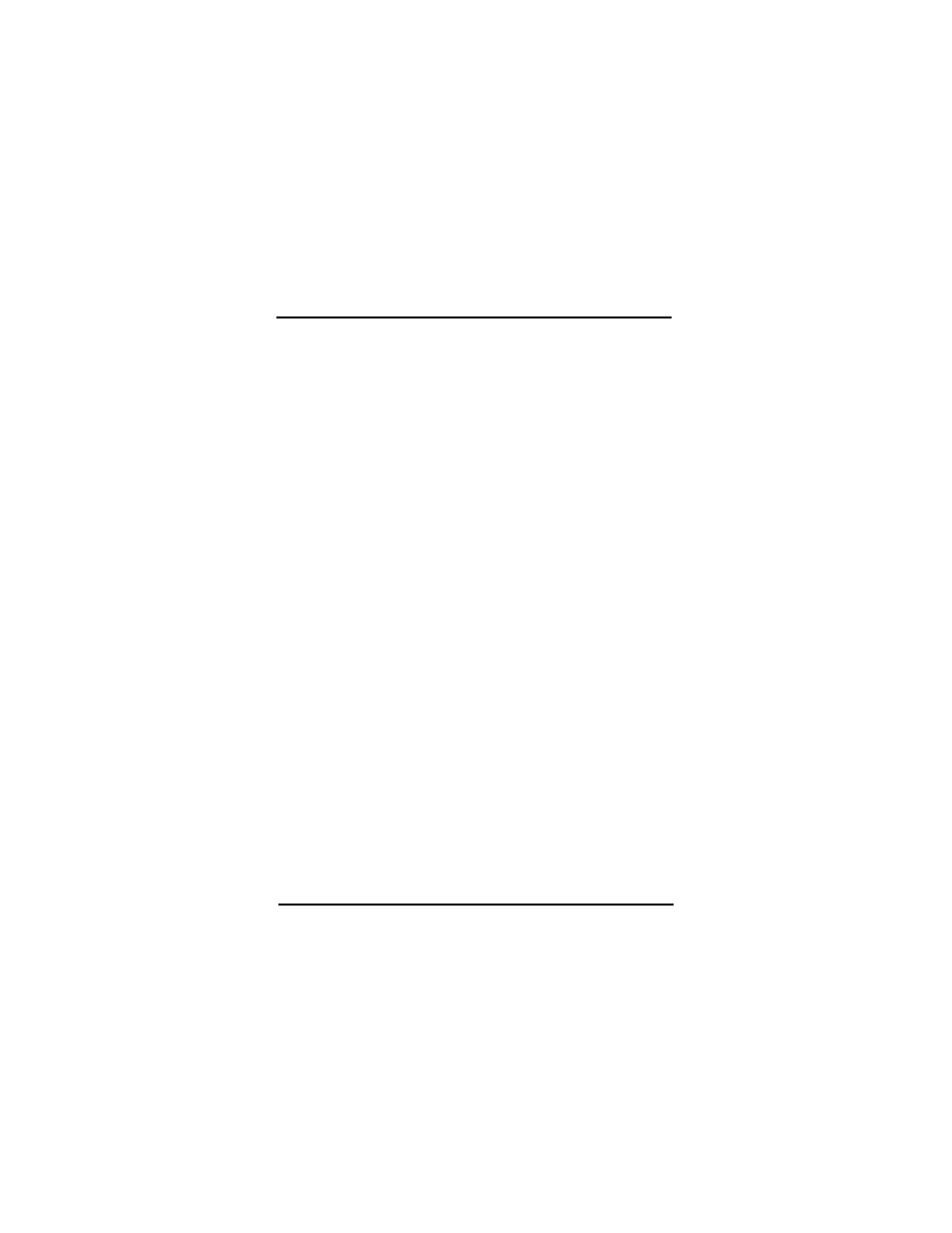
July 23, 2001
SGH-N105
53
Chapter 4
Phone Book Options
Once the voice tag is accepted, you can use it to
automatically dial the phone book entry using
Voice Dialing.
To record a name:
1.
View the desired phone book entry that has a
voice tag associated.
2.
Press the “Options” softkey.
3.
Press “1” for “Voice Record”.
4.
Follow the automated voice prompts.
Play Voice
Once a voice tag has been saved, the Voice Record
option is replaced with the Voice Play option. This
option plays back the name that is associated with
the phone book entry.
To play the voice tag:
1.
View the desired phone book entry that has a
voice tag associated.
2.
Press “1” for “Play Voice”.
3.
The voice tag associated with the entry is
played.
Voice Delete
This option allows you to delete a voice tag from
the phone book entry. To delete a voice tag:
1.
View the desired phone book entry that has a
voice tag associated.
2.
Press the “Options” softkey.
3.
Press “2” for “Voice Delete”.
4.
Press the “OK” softkey to delete.
