View the desired phone book entry, Paste edit – Samsung SGH-N105GV-XAR User Manual
Page 54
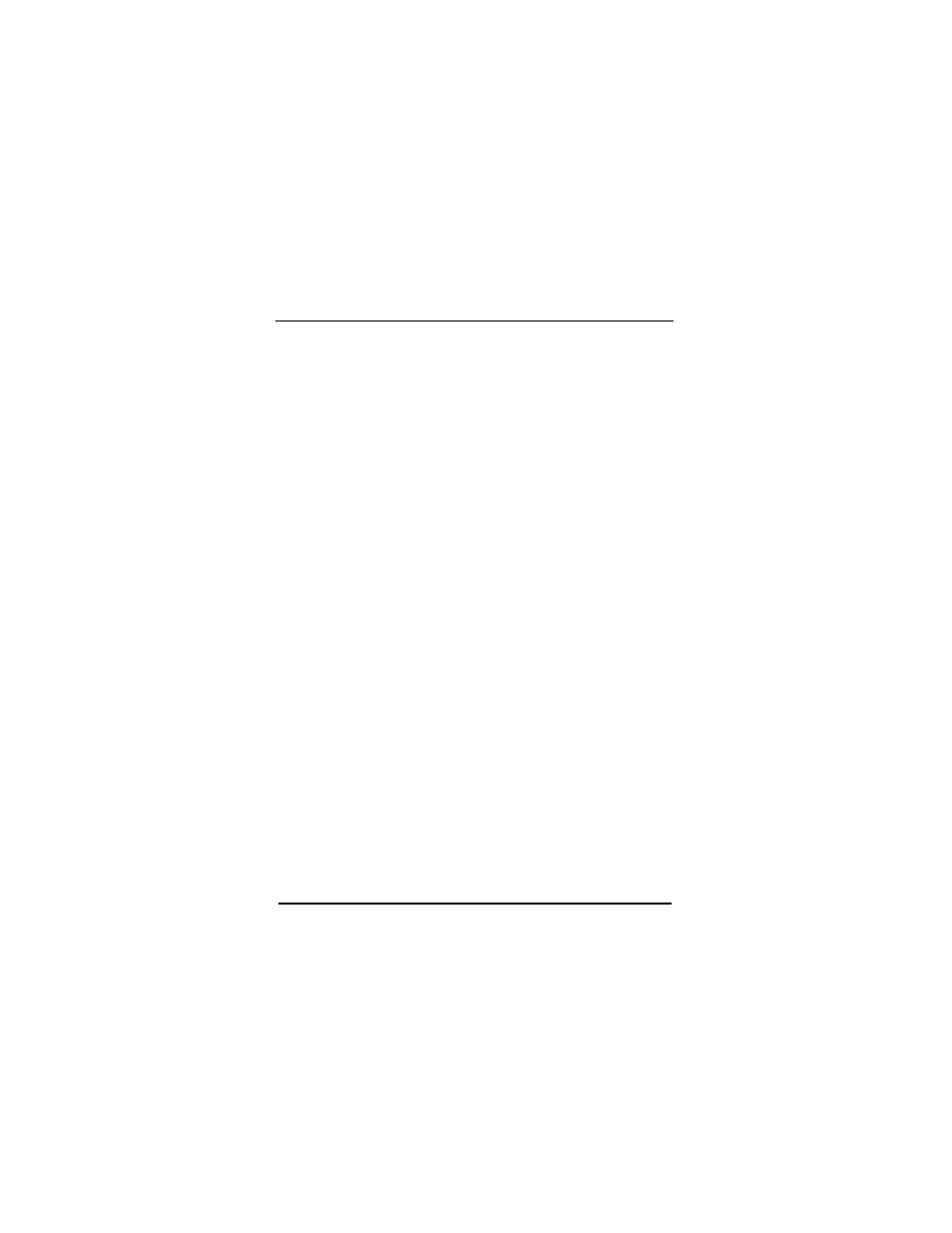
54
SGH-N105
July 23, 2001
Phone Book
SGH-N105 User Manual
Paste
This option allows you to paste the phone book
number into the normal dialing mode. This is
helpful if you need to dial a number similar to the
one stored in the phone book. Use the back arrow
softkey to edit the number.
To paste a number:
1.
View the desired phone book entry.
2.
Press the “Options” softkey.
3.
Press “3” to “Paste” the number.
4.
The number is displayed on the screen. Use
the right softkey to delete one number at a
time.
Edit
This option allows you to edit the existing phone
book entry.
To edit the entry:
1.
View the desired phone book entry.
2.
Press the “Options” softkey.
3.
Press “4” to “Edit”.
4.
The name of the entry is displayed. Edit the
name or press the “Save” softkey to continue.
5.
The number of the entry is displayed. Edit the
number or press the “Save” softkey to
continue.
6.
The entry is automatically saved.
- Galaxy 3 (128 pages)
- intensity 2 (193 pages)
- Gusto (152 pages)
- E1125 (2 pages)
- C3110 (2 pages)
- SGH-D780 (49 pages)
- SGH-S200 (80 pages)
- SGH-C100 (82 pages)
- SGH-C100 (80 pages)
- E1100T (2 pages)
- SGH-X100 (2 pages)
- SGH-M600 (7 pages)
- SGH-C110 (152 pages)
- B2700 (63 pages)
- C5212 (57 pages)
- SGH-i750 (26 pages)
- SGH-X640 (73 pages)
- SGH-I900C (110 pages)
- E600 (97 pages)
- SGH-M610 (49 pages)
- SGH-E820N (102 pages)
- SGH-X400 (83 pages)
- SGH-E400 (79 pages)
- E2100 (2 pages)
- SGH-X520 (2 pages)
- SCH N391 (75 pages)
- SPH i700 (186 pages)
- SCH-A302 (49 pages)
- A930 (216 pages)
- SCH-A212 (63 pages)
- A790 (226 pages)
- SCH i830 (224 pages)
- 540 (41 pages)
- SCH-A101 (40 pages)
- SPH-A920WSSXAR (272 pages)
- SPH-A840BKSXAR (273 pages)
- SPH A740 (150 pages)
- SCH-X969 (54 pages)
- SCH-2500 (57 pages)
- SPH-N105 (62 pages)
- SCH-470 (46 pages)
- SPH-N300 (167 pages)
- SCH-T300 (180 pages)
- SGH-200 (43 pages)
- GT-C3050 (2 pages)
