Touchpad – Samsung NP270E5J-K01US User Manual
Page 50
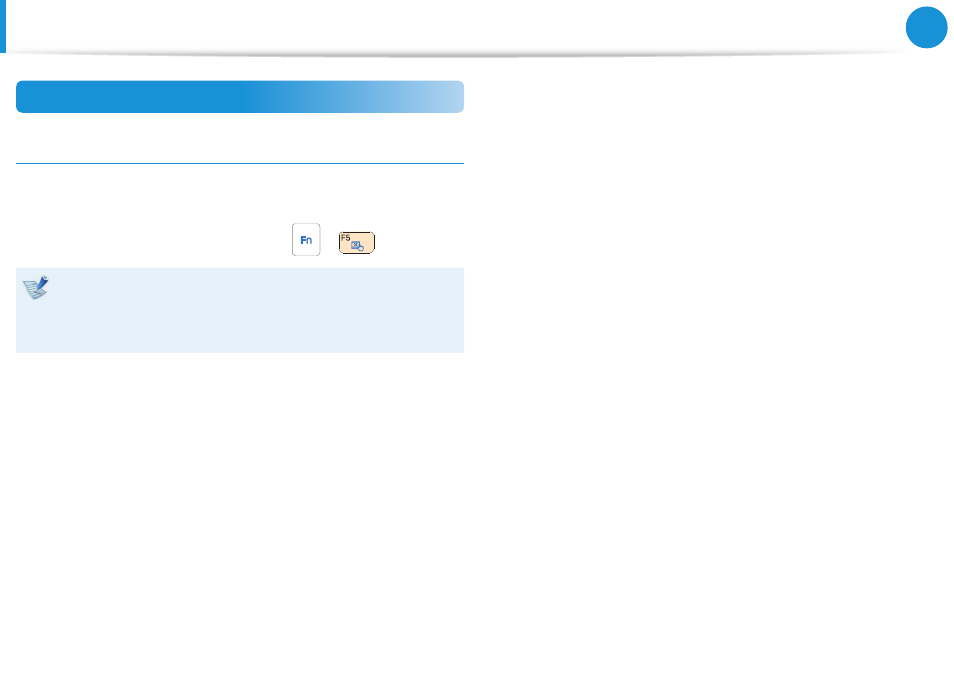
48
49
Chapter 3.
Using the computer
Touchpad On/Off Function
Locking with shortcut keys
If you want to use the mouse only without using the touchpad,
you can turn the touchpad off.
To lock the touchpad function, press the
+
keys.
You can set the touchpad and touchpad button settings in
the tabs that appear when clicking Charms menu on the
Desktop > Settings > Control Panel > Hardware and
Sound > Touchpad.
Touchpad
See also other documents in the category Samsung Computers:
- GH19ASBS (47 pages)
- SPINPOINT F3 HD164GJ (1 page)
- 2 COLOR THERMAL PRINTER SRP-372 (23 pages)
- NP450R5GE (122 pages)
- DP700A3D (140 pages)
- NP300E5E (146 pages)
- DP500A2D (140 pages)
- NP880Z5E (157 pages)
- NP-X25 (2 pages)
- NP-Q30 (2 pages)
- NP-X118 (87 pages)
- NP-R40P (195 pages)
- NP-Q45C (208 pages)
- NP-Q45C (197 pages)
- NV30MP04XB (119 pages)
- NP-G25 (185 pages)
- NP-P29 (12 pages)
- XE700T1C-A03US (147 pages)
- XE500T1C-A03US (119 pages)
- DP700A3D-A01US (134 pages)
- DP700A3D-A01US (136 pages)
- XE700T1A-H02US (36 pages)
- DP500A2D-A01UB (136 pages)
- DP515A2G-K01US (143 pages)
- DP515A2G-K01US (144 pages)
- XE300TZC-K01US (120 pages)
- NP900X4D-A01US (138 pages)
- NP900X4D-A01US (129 pages)
- NP940X3G-S03US (149 pages)
- NP940X3G-S03US (147 pages)
- NP-Q1-V002-SEA (204 pages)
- DP300A2A-A01US (126 pages)
- NP350V5C-A04US (140 pages)
- NP-Q1BV000-SEA (141 pages)
- XE500C21 (87 pages)
