Keyboard – Samsung NP270E5J-K01US User Manual
Page 44
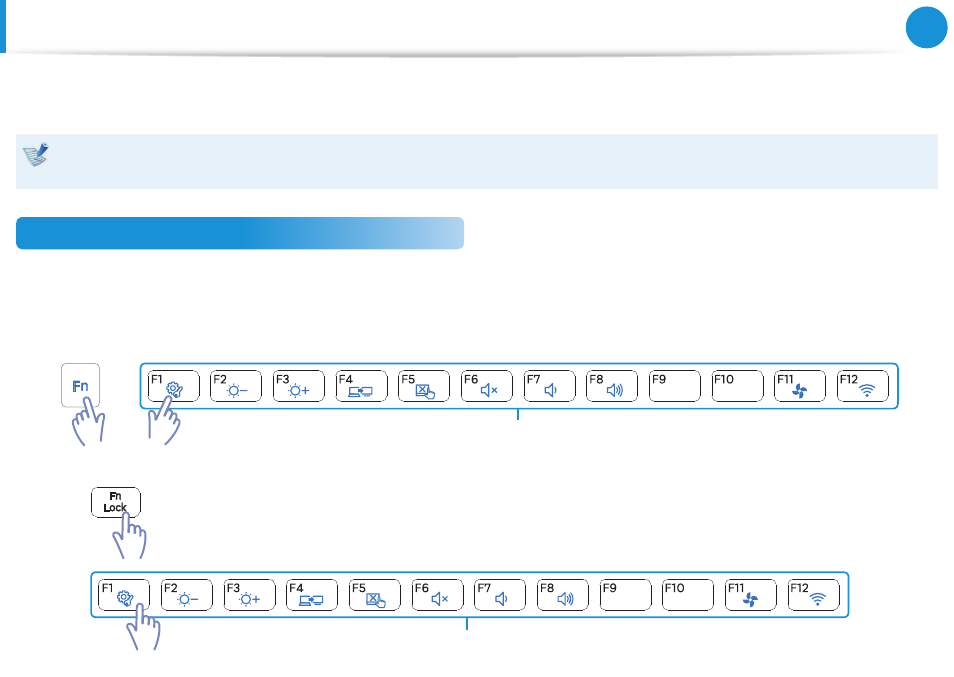
43
Chapter 3.
Using the computer
Keyboard
Shortcut key functions and procedures are discussed in the following sections.
The keyboard image may differ from the actual keyboard.
•
The keyboard may differ depending on your country. The following mainly describes the shortcut keys.
•
Shortcut Keys
While pressing and holding the Fn key, press a shorcut keys.
Alternatively, press the Fn Lock key as well as a hot key to use the hot key functions more easily.
► Method 1
+
Shortcut Keys
► Method 2
1
2
Shortcut Keys
See also other documents in the category Samsung Computers:
- GH19ASBS (47 pages)
- SPINPOINT F3 HD164GJ (1 page)
- 2 COLOR THERMAL PRINTER SRP-372 (23 pages)
- NP450R5GE (122 pages)
- DP700A3D (140 pages)
- NP300E5E (146 pages)
- DP500A2D (140 pages)
- NP880Z5E (157 pages)
- NP-X25 (2 pages)
- NP-Q30 (2 pages)
- NP-X118 (87 pages)
- NP-R40P (195 pages)
- NP-Q45C (208 pages)
- NP-Q45C (197 pages)
- NV30MP04XB (119 pages)
- NP-G25 (185 pages)
- NP-P29 (12 pages)
- XE700T1C-A03US (147 pages)
- XE500T1C-A03US (119 pages)
- DP700A3D-A01US (136 pages)
- DP700A3D-A01US (134 pages)
- XE700T1A-H02US (36 pages)
- DP500A2D-A01UB (136 pages)
- DP515A2G-K01US (143 pages)
- DP515A2G-K01US (144 pages)
- XE300TZC-K01US (120 pages)
- NP900X4D-A01US (138 pages)
- NP900X4D-A01US (129 pages)
- NP940X3G-S03US (147 pages)
- NP940X3G-S03US (149 pages)
- NP-Q1-V002-SEA (204 pages)
- DP300A2A-A01US (126 pages)
- NP350V5C-A04US (140 pages)
- NP-Q1BV000-SEA (141 pages)
- XE500C21 (87 pages)
