Glossary – Samsung NP270E5J-K01US User Manual
Page 130
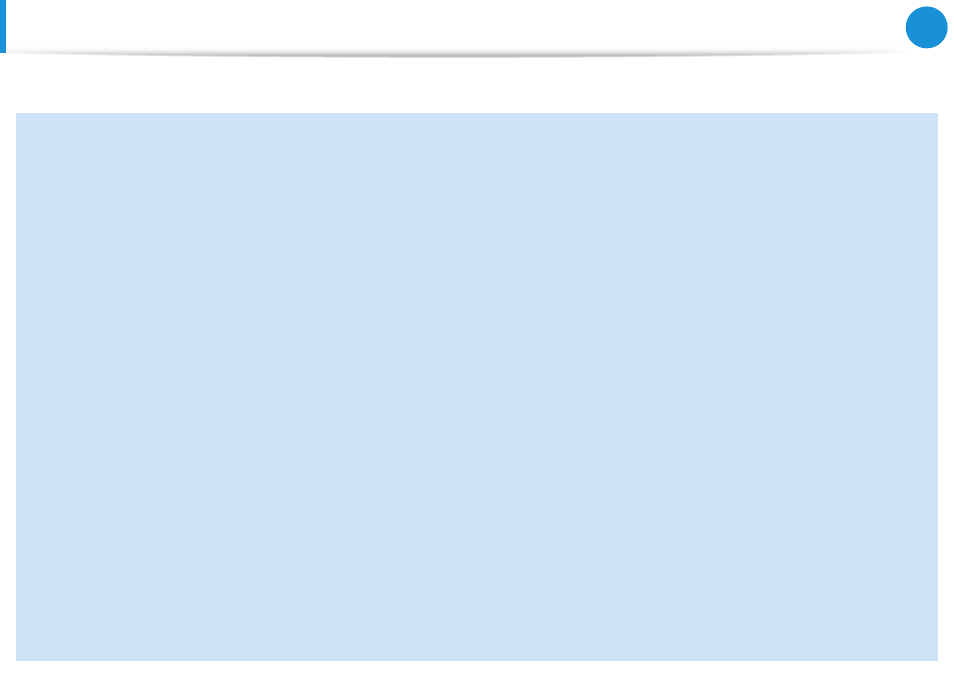
128
129
Chapter 6
Appendix
Network
A group of computers and devices, such as printers and scanners,
connected by a communications link. A network can be either
small or large and can be connected permanently through cables
or temporarily through telephone lines or wireless links. The
biggest network is the Internet, a worldwide network.
Network Administrator
A user who plans, configures and manages network operations.
Sometimes, a network administrator is called a system
administrator.
Notification Area
This refers to the right area of the Taskbar including program icons
such as the volume control, the power options and the time.
Partition
This refers to the act or practice of dividing the storage space of
a hard disk drive into separate data areas known as partitions. If a
100GB hard disk drive is partitioned into 2 x 50GB partitions, the
hard disk drive can be used as if there are 2 hard disk drives.
Protocol
A protocol is a set of rules used by computers to communicate with
each other across a network. A protocol is a convention or standard
that controls or enables the connection, communication, and
data transfer between computing endpoints. It defines the data
transmission procedures and the transmission medium for more
efficient network functions.
Quick Launch
This refers to a toolbar that can be configured so that you can
launch a program such as Internet Explorer or display the Windows
Desktop with one click. You can add any icon to the quick launch
area of the Taskbar and launch frequently used program by clicking
that icon.
SDHC (Secure Digital High Capacity) card
This is the extension of the SD card that supports over 2GB bytes.
Server
In general, a server refers to a computer that provides shared
resources for network users.
Share
This refers to setting a resource of a computer such as a folder or
printer so that other users can also use it.
Glossary
