Samsung SC-X300L-XAA User Manual
Page 7
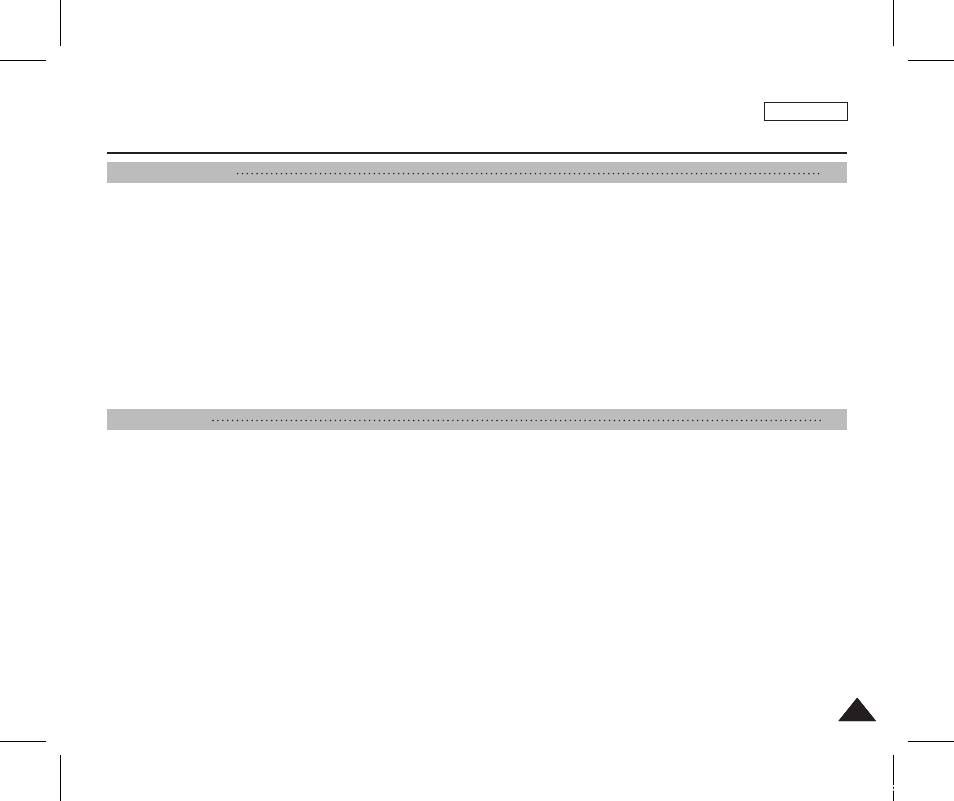
ENGLISH
33
Contents
33
The LEd Color ...........................................................................................................................................................................................................25
Before You Start operating the Sports Camcorder .............................................................................................................................................25
Using the modE button ...........................................................................................................................................................................................26
Using the Function button .......................................................................................................................................................................................27
Using the Joystick ....................................................................................................................................................................................................27
Using the mENU button ...........................................................................................................................................................................................27
Using the dISpLaY button ......................................................................................................................................................................................28
Using the dELETE button ........................................................................................................................................................................................28
Structure of the Folders and Files ..........................................................................................................................................................................29
recording Time and Capacity .................................................................................................................................................................................30
Using a memory card (Sd/mmC) (not supplied) ...................................................................................................................................................32
Inserting / Ejecting the memory card (Sd/mmC) (not supplied) .........................................................................................................................33
recording ..................................................................................................................................................................................................................35
Recording.............................................................................................................................................................................................................35
Zooming In and Out .............................................................................................................................................................................................36
playing........................................................................................................................................................................................................................37
Playing Movie Files on the LCD monitor ............................................................................................................................................................37
Playing Multiple Movie Files ................................................................................................................................................................................38
Setting the recording options ...............................................................................................................................................................................40
Setting the Movie Size .........................................................................................................................................................................................40
Setting the Movie Quality ....................................................................................................................................................................................41
Setting the White Balance ...................................................................................................................................................................................42
Setting the Program AE (Programmed Auto Exposure) .....................................................................................................................................43
Setting the Effect .................................................................................................................................................................................................44
Setting the EIS (Electronic Image Stabilizer) ......................................................................................................................................................45
Setting the Focus .................................................................................................................................................................................................46
Getting Started
25
Movie Mode
34
SC-X300L 01228A-IB-USA 001~007.i3 3
2006-12-13 오전 10:30:45
