Charging the battery pack, How to use the battery pack – Samsung SC-X300L-XAA User Manual
Page 28
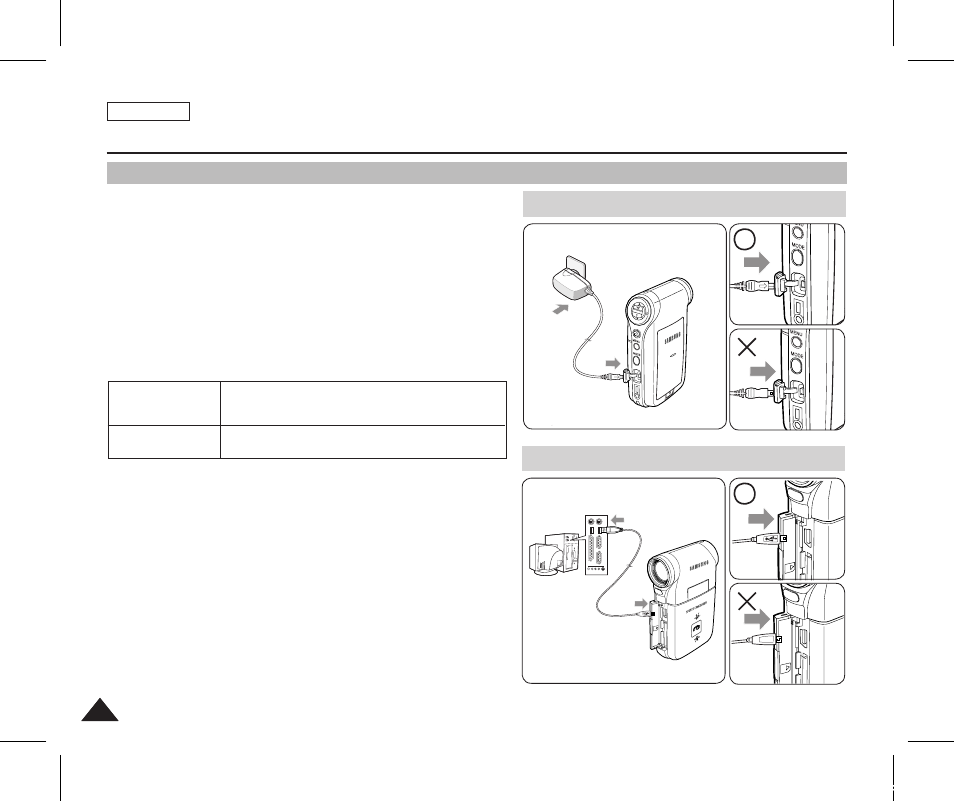
ENGLISH
24
24
How to Use the Battery Pack
Charging the Battery Pack
[ Note ]
✤
You may use the Sports Camcorder powered by the AC Power
Adapter indoors where available.
[ Warning ]
✤
It is recommended you fully charge the battery pack before use.
✤
You should only charge the battery in an environment between
32
°F and 104°F.
✤
If ambient temperature is too low when charging, the battery may
take a long time to fully charge, or may not charge completely and
the green indicator will not turn on.
✤
Before connecting the cable, make sure that you don’t have any
foreign substances between connectors.
Connecting the AC Power Adapter
Connecting the USB Cable
USB
MMC/SD
USB
MMC/SD
DC IN jack
USB port
1. Turn off the Sports Camcorder by pressing the
[POWER] button.
◆
Make sure you turn the power off when using the USB cable.
2. Insert the battery pack to the unit.
3. Open the connector cover of the unit.
4. Charge the battery pack by using AC Power Adapter or
USB Cable.
AC Power Adapter
Connect the AC Power Adapter with the Sports
Camcorder and plug the AC Power Adapter to the
wall outlet.
USB Cable
Connect the USB Cable with the Sports Camcorder
and connect the other side to a USB port on your PC
USB
MMC/SD
USB
MMC/SD
USB
MMC/SD
SC-X300L 01228A-IB-USA 008~035.i24 24
2006-12-13 오전 10:32:25
