Using voice control, Setting up voice control – Samsung UN65H8000AFXZA User Manual
Page 9
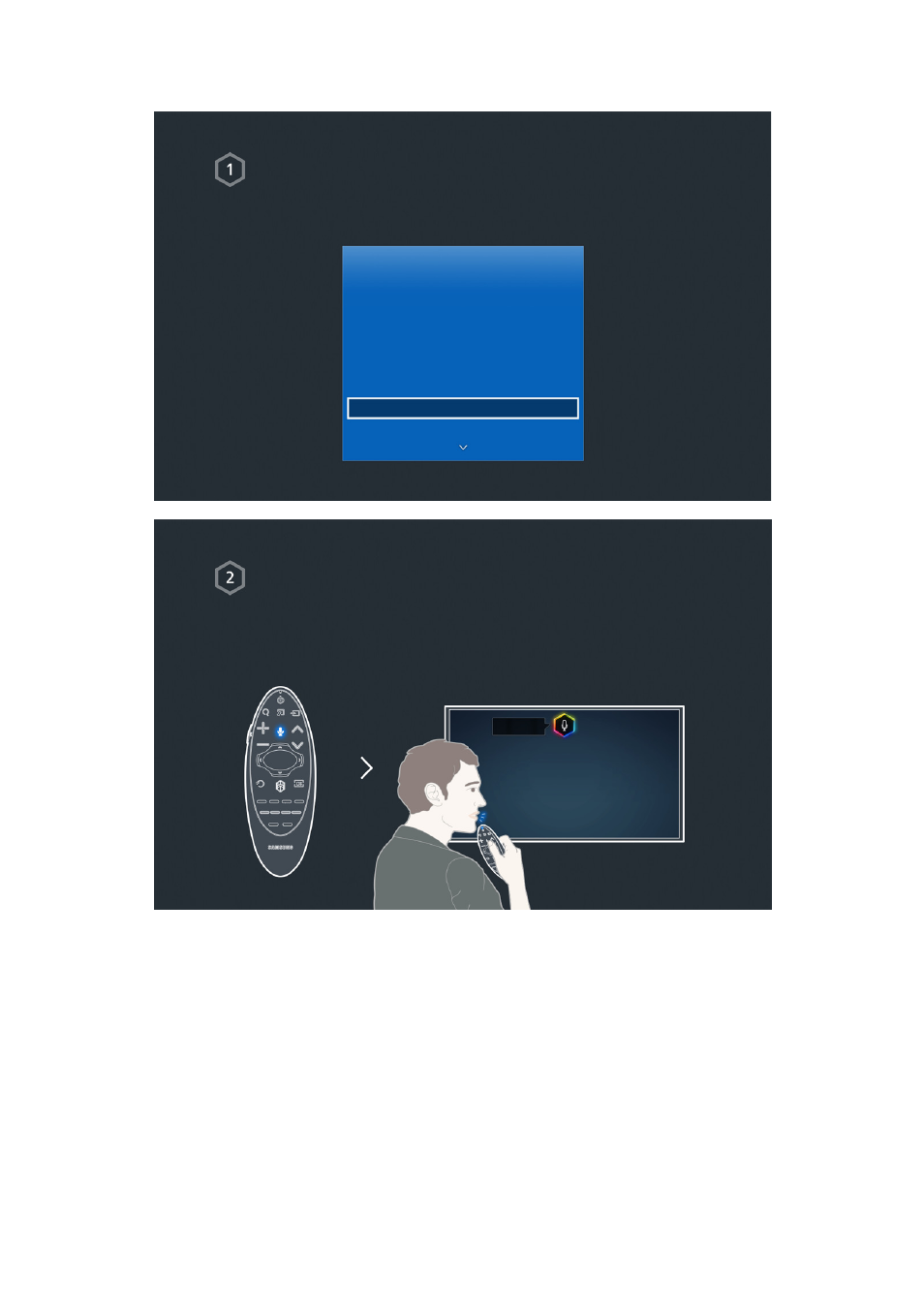
2
3
Using Voice Control
Setting up Voice Control
Set up Voice Control via MENU > System > Voice Control.
System
Accessibility
Setup
Menu Language
English
Smart Control Settings
Universal Remote Setup
Voice Control
Motion Control
On
Using Voice Control
Press the VOICE button on the Samsung Smart Control, and then say the desired
commands.
"
For more information, refer to "Controlling the TV with Your Voice (Voice Control)".
This manual is related to the following products:
See also other documents in the category Samsung Televisions:
- 6300 Series (54 pages)
- PS-63 A756T1M (76 pages)
- UE46EH5300W (88 pages)
- UE22ES5000W (49 pages)
- UE37D6500VS (82 pages)
- UE37D6510WS (82 pages)
- UE37D6530WS (82 pages)
- LW-46G15 W (72 pages)
- UE32EH5000W (49 pages)
- UE32ES6100W (90 pages)
- UE32ES5500W (90 pages)
- UE40ES6570SX (91 pages)
- PS51E450A1W (109 pages)
- PS43E450A1W (51 pages)
- PS43E450A1W (49 pages)
- PS43E450A1W (49 pages)
- PS64E8000GS (93 pages)
- UE65ES8000S (24 pages)
- PS64E8000GS (185 pages)
- LE32E420E2W (51 pages)
- LA32E420E2W (49 pages)
- LE32E420E2W (49 pages)
- PS64D8000FS (310 pages)
- PS64D8000FS (78 pages)
- PS60E550D1W (374 pages)
- PS51E550D1W (87 pages)
- PS60E6500ES (354 pages)
- PS51E6500ES (90 pages)
- PS60E550D1W (88 pages)
- LE32D400E1W (58 pages)
- LE32D400E1W (57 pages)
- LE32D400E1W (127 pages)
- UE46ES8000S (185 pages)
- UE65ES8000S (93 pages)
- PS64E8000GS (93 pages)
- UE32EH4003W (49 pages)
- PS60E530A3W (49 pages)
- PS60E530A3W (49 pages)
- TXN2668WHFXXAA (80 pages)
- 32Z6 (44 pages)
- CS29K10MQ (40 pages)
- 760 Series (282 pages)
- B1940 (181 pages)
- CS15K5ML0X-UMG (32 pages)
- 570VTFT (33 pages)
