Using the samsung smart control – Samsung UN65H8000AFXZA User Manual
Page 11
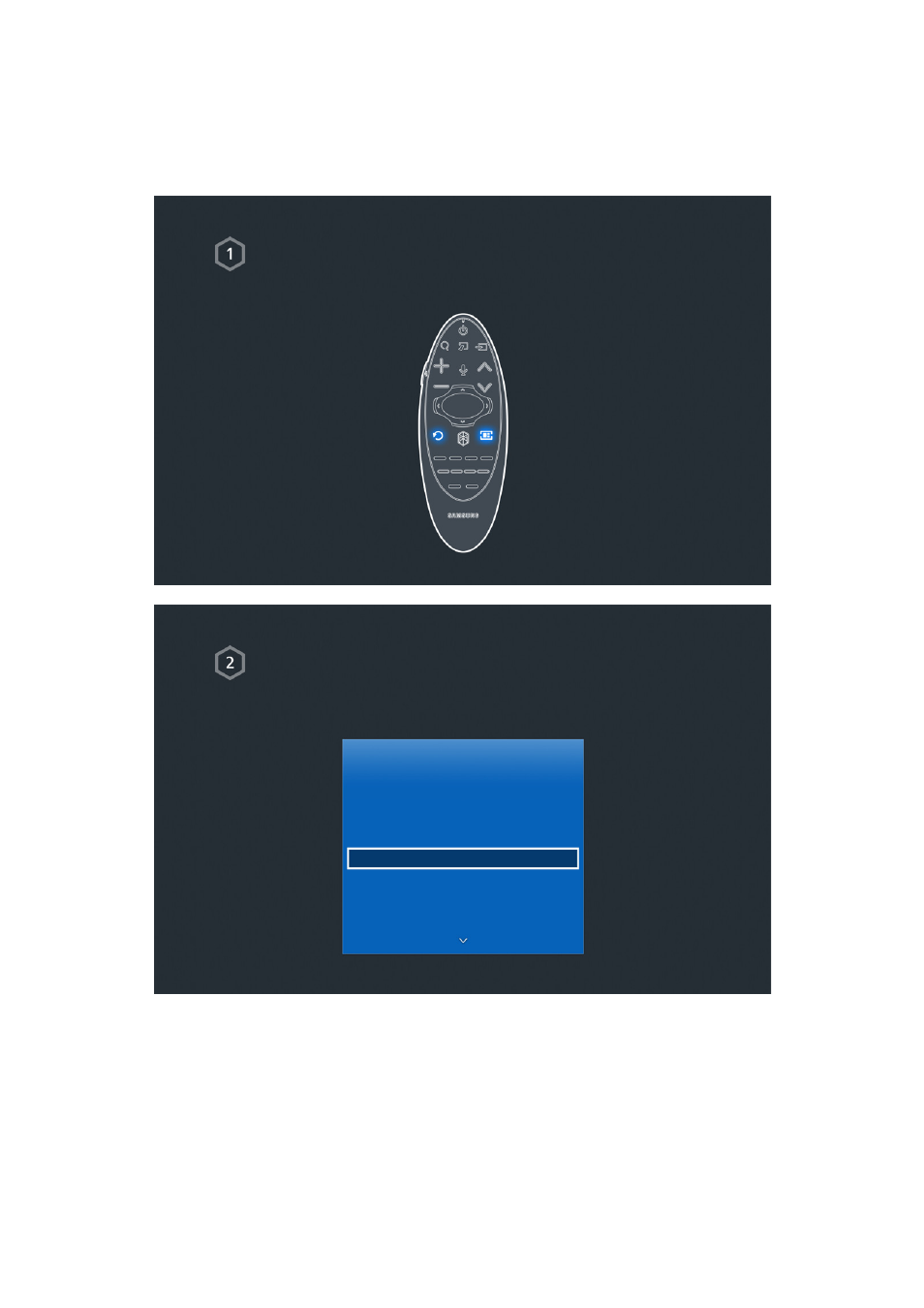
4
5
Using the Samsung Smart Control
Pair the Samsung Smart Control to the TV the first time by pressing the Power button on the Samsung
Smart Control. To pair again - if necessary - press the
RETURN
and
GUIDE
buttons simultaneously for
3 seconds or more.
Pairing with the TV
To pair again, press RETURN and GUIDE simultaneously for 3 seconds or more.
Setting the Samsung Smart Control
Set the Smart Control Settings via MENU > System > Smart Control Settings.
System
Accessibility
Setup
Menu Language
English
Smart Control Settings
Universal Remote Setup
Voice Control
Motion Control
On
This manual is related to the following products:
