Norm – Samsung SGH-T528DBATFN User Manual
Page 70
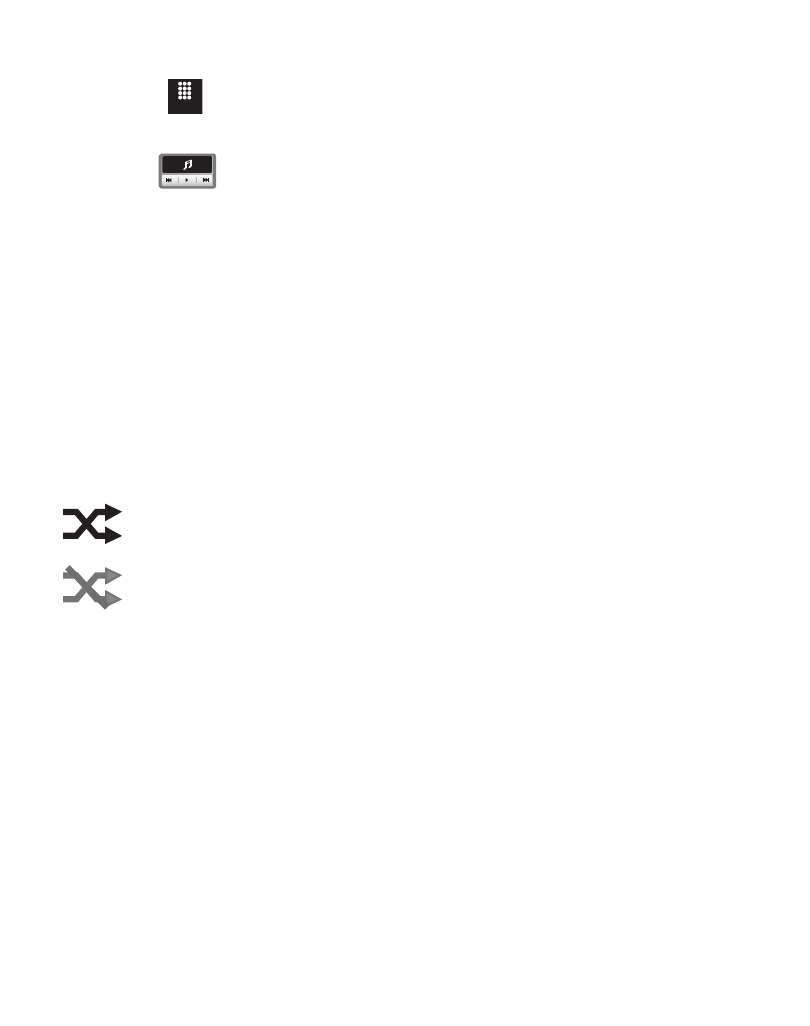
66
Using the Music Player
1.
Touch
➔
Tools
➔
Music Player.
– or –
Drag
from the Widget List and touch it.
2.
Touch a library category (All music, Artist, Album, Genre, or Playlists) to view
the available music files.
3.
Scroll through the list of songs and touch an entry to begin playback.
Music Player Functions
1.
Touch any of the following on-screen buttons during playback to activate
their features:
Shuffle mode button:
•
Shuffle On: the current list of songs are
randomly shuffled for playback.
•
Shuffle Off: songs play in order and are not
shuffled.
Equalizer button:
Equalizer presets include: NORM (normal),
ROCK, POP, DANC (dance), CLAS (classical),
JAZZ, WIDE, DYNA (dynamic), and SURR
(surround). Your phone is using the SRS™
solution. WIDE = WOWHD (Voice), and DYNAMIC
= WOWHD.
Menu
NORM
NORM
- Galaxy 3 (128 pages)
- intensity 2 (193 pages)
- Gusto (152 pages)
- E1125 (2 pages)
- C3110 (2 pages)
- SGH-D780 (49 pages)
- SGH-S200 (80 pages)
- SGH-C100 (82 pages)
- SGH-C100 (80 pages)
- E1100T (2 pages)
- SGH-X100 (2 pages)
- SGH-M600 (7 pages)
- SGH-C110 (152 pages)
- B2700 (63 pages)
- C5212 (57 pages)
- SGH-i750 (26 pages)
- SGH-X640 (73 pages)
- SGH-I900C (110 pages)
- E600 (97 pages)
- SGH-M610 (49 pages)
- SGH-E820N (102 pages)
- SGH-X400 (83 pages)
- SGH-E400 (79 pages)
- E2100 (2 pages)
- SGH-X520 (2 pages)
- SCH N391 (75 pages)
- SPH i700 (186 pages)
- SCH-A302 (49 pages)
- A930 (216 pages)
- SCH-A212 (63 pages)
- A790 (226 pages)
- SCH i830 (224 pages)
- 540 (41 pages)
- SCH-A101 (40 pages)
- SPH-A920WSSXAR (272 pages)
- SPH-A840BKSXAR (273 pages)
- SPH A740 (150 pages)
- SCH-X969 (54 pages)
- SCH-2500 (57 pages)
- SPH-N105 (62 pages)
- SCH-470 (46 pages)
- SPH-N300 (167 pages)
- SCH-T300 (180 pages)
- SGH-200 (43 pages)
- GT-C3050 (2 pages)
