My❑contents❑-❑additional❑functions, Sorting❑the❑file❑lists press the – Samsung UN32D4000NDXZA User Manual
Page 157
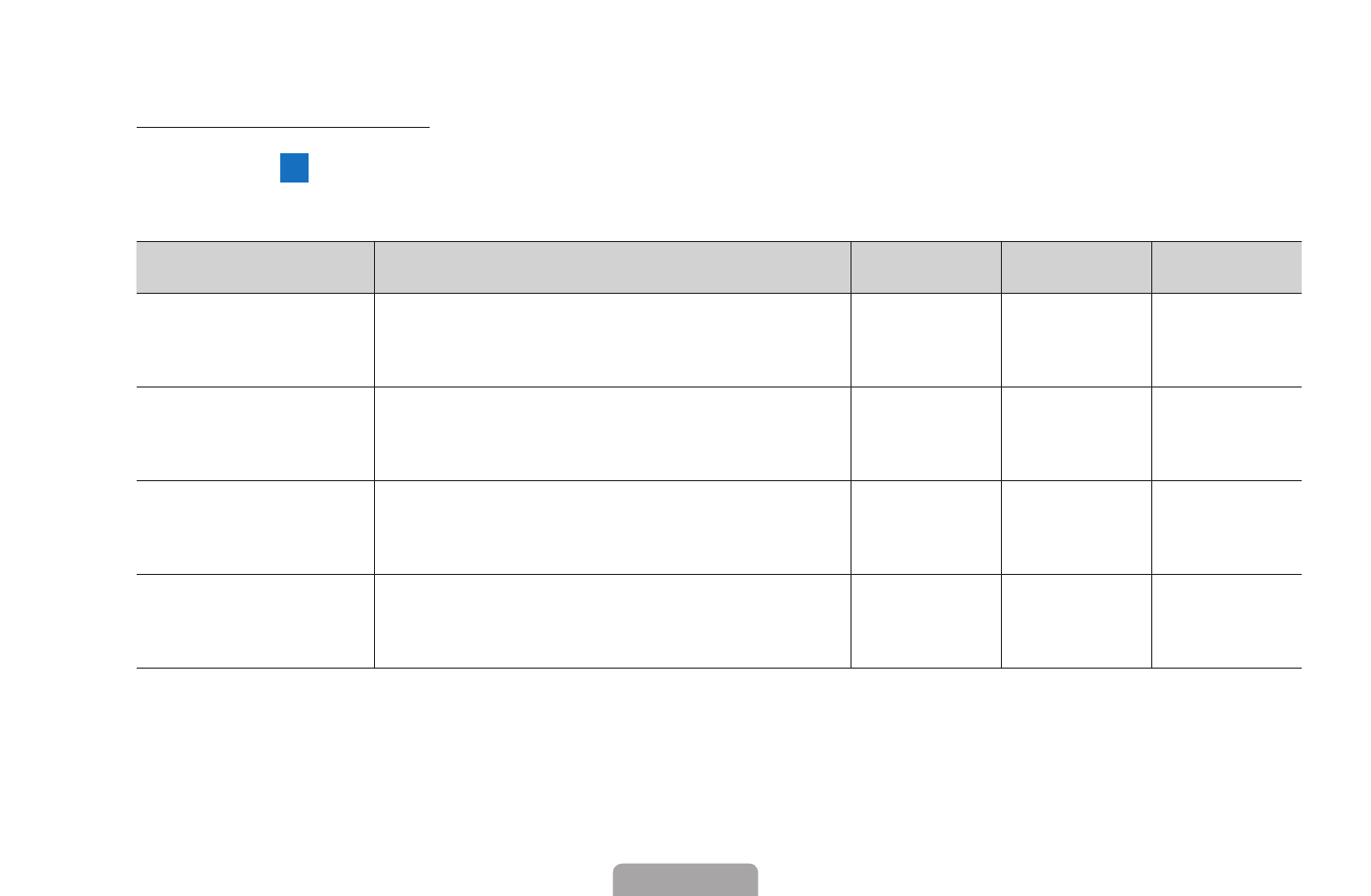
◀
▶
English
❑
❑
My❑Contents❑-❑Additional❑Functions
Sorting❑the❑file❑lists
Press the
A
C
B
D
button in the file list to sort the files. Checks indicate which media the
sort criteria apply to.
Sort Criteria
Operation
Videos
Music
Photos
Folder❑View
Displays the whole folder. You can
view a photo by selecting the folder.
c
c
c
Title❑Search❑❑
Sorts and displays the file titles in
Alphabet/Number/Symbol order.
c
c
c
Latest❑Date
Sorts and shows files by the latest
date.
c
c
Earliest❑Date
Sorts and shows files by the earliest
date.
c
c
This manual is related to the following products:
