Samsung UN32D4000NDXZA User Manual
Page 12
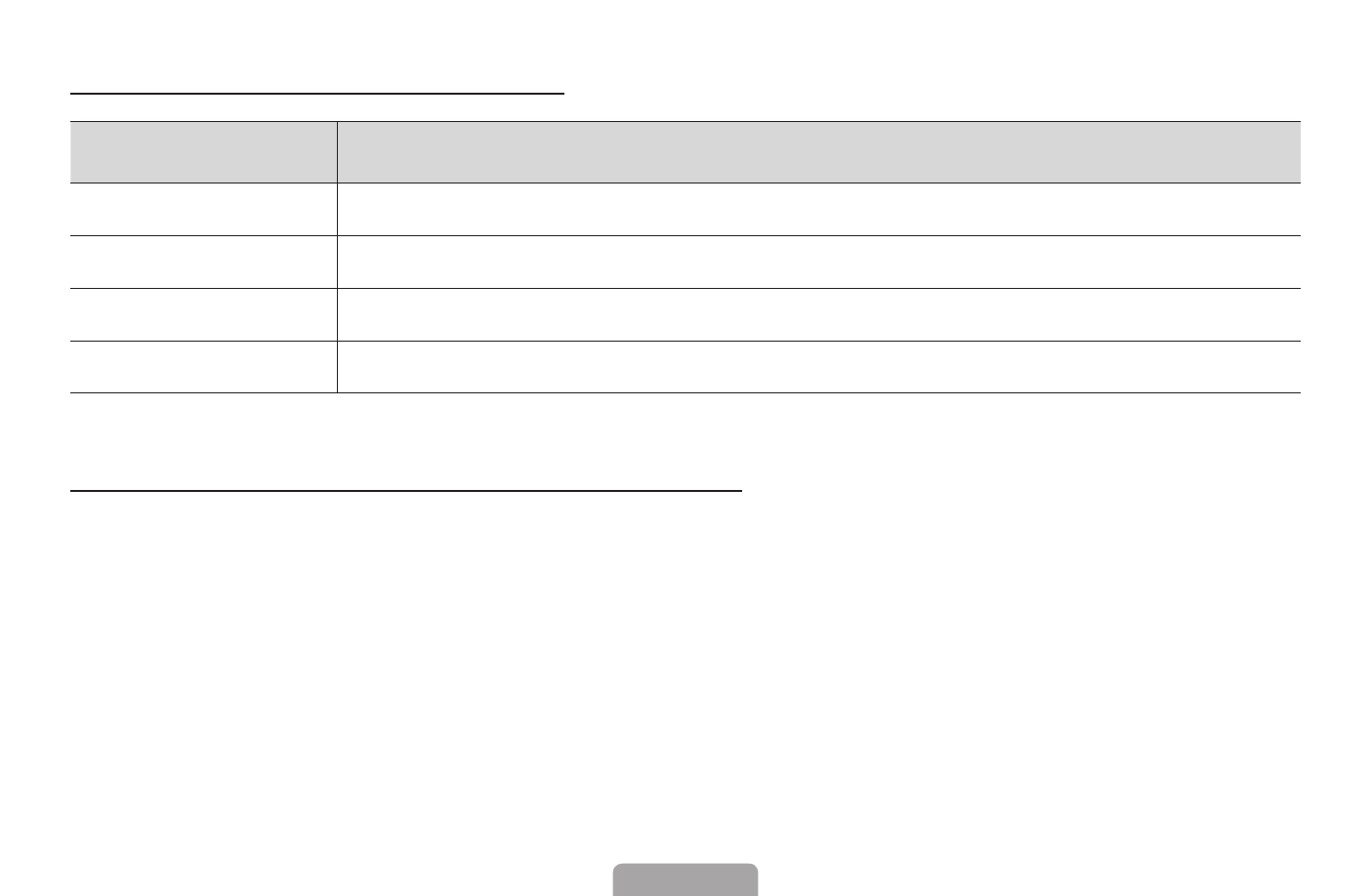
◀
▶
English
Channel❑Status❑Display❑Icons
Icon
Description
a
An analog channel.
c
A selected channel.
F
A favorite channel.
T
Displays the
Channel❑Manager
option menu.
Channel❑Manager❑Option❑Menu❑
t
Manage channels using the
Channel❑Manager❑
menu options (
Watch
,
Add❑to❑
Favorites❑
/
❑Edit❑Favorites
,
❑Channel❑Name❑Edit
,
❑Add❑
/
Delete
,
❑Deselect❑All
,
❑Select❑
All
).The Option menu items that appear may differ depending on the channel status
and type.
This manual is related to the following products:
