Samsung UN32D4000NDXZA User Manual
Page 11
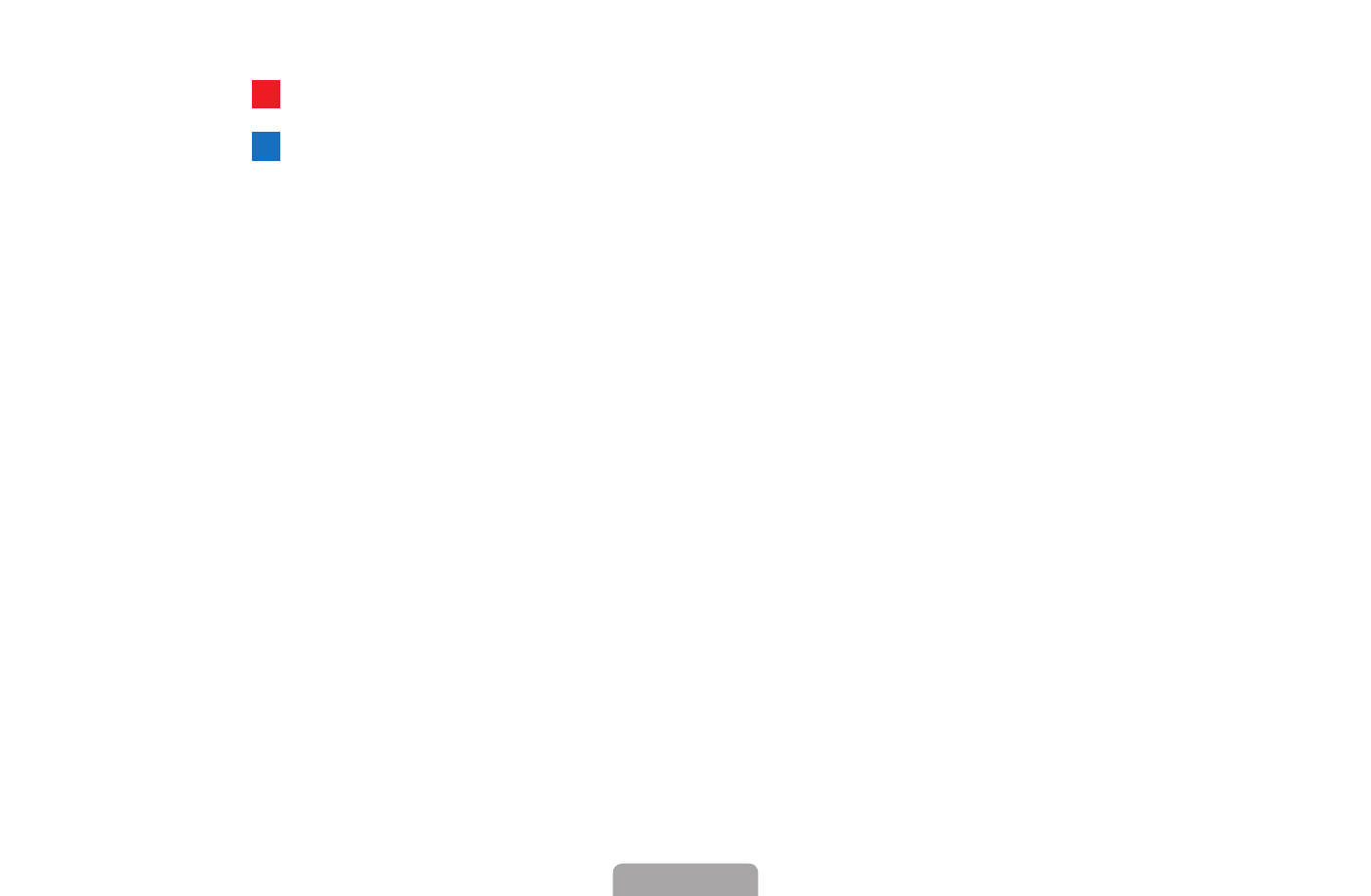
◀
▶
English
N
Using the colored buttons with
Channel❑Manager
●
A
C
B
D
Red (
Antenna
): Switches between
Air
and
Cable
.
●
A
C
B
D
Blue (
Sorting
): Sorts the channel list by channel number or by name.
N
Using the Arrow buttons with
Channel❑Manager
1.
Highlight a channel in the first column on the left, and then press the Left
arrow button. The
Channel❑Manager
sub-menu appears.
2.
Use the Up or Down arrow buttons to select
Added❑Ch.
,
All❑Channels
or
Favorite❑1
through
5
, and then press ENTERE or the Right arrow
button. The cursor enters the screen you selected.
N
If you have no favorites in a Favorite Group, the cursor will not enter
that screen.
This manual is related to the following products:
