Software❑upgrade – Samsung UN32D4000NDXZA User Manual
Page 124
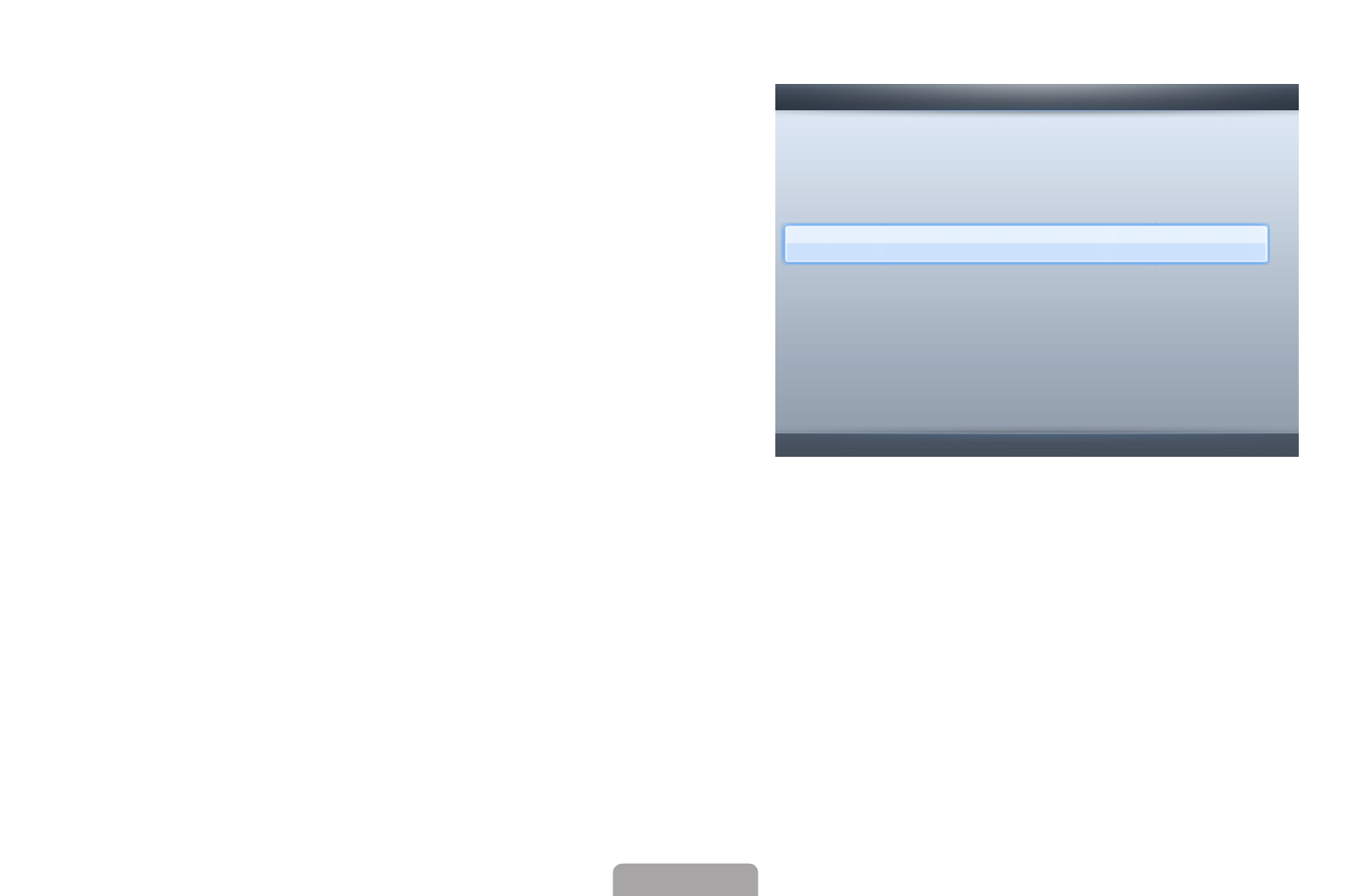
◀
▶
English
❑
■
Software❑Upgrade
The
Software❑Upgrade
menu lets you
upgrade your TV’s software to the latest
version.
Current❑Version:
This is the software
version already installed in the TV.
N
The current version is displayed in
the following format: Year/Month/
Day_Version number.
*
The screen may differ depending on the model.
U Move E Enter R Return
Software❑Upgrade
Current Version
2011/01/18_000001
By USB
By Online
Alternative Software
----/--/--_-----
Standby Mode Upgrade
: Off
This manual is related to the following products:
