Samsung SGH-A257URAATT User Manual
Page 68
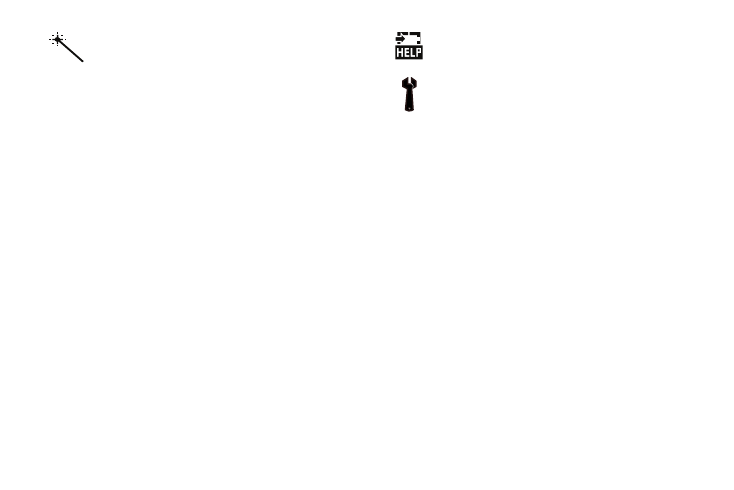
64
Effects: allows you to choose a custom color tone for your
photo. Choose from the following:
•
No Effects: automatically adjust the picture for the
best quality available.
•
Black & White: remove all color and display the
picture as greyscale/black and white.
•
Negative: change the image to a negative image
display.
•
Sepia: add a sepia tint to the picture. This is the
common orange tint that was popular in early
photography.
•
Emboss: add an embossed character to your picture.
•
Sketch: convert your picture to a sketch.
•
Antique: add the appearance of an old picture to your
image.
•
Moonlight: add the appearance of moonlight to your
image.
•
Fog: add the appearance of fog to your image.
Shortcuts: allows you to view the currently specified
shortcuts for Camera mode.
Settings: allows you to customize your camera settings.
Choose the following options:
General Settings:
•
Zoom Sound: allows you to select On or Off to select
a Zoom Sound when taking a photo.
•
Brightness Sound: allows you to select On or Off to
select a Brightness Sound when taking a photo.
Camera Settings:
•
Shutter Sound: allows you to select one of three
shutter sounds to sound when taking a photo.
•
Viewfinder Mode
: allows you to choose to display
Icons, No Icons or Guidelines.
•
Scene Program
: allows you to choose setting for
Normal or Night-time Landscape.
•
Metering Exposure
: allows you to choose from
Normal, Center-weighted, or Spot.
•
Single Shot
: allows you to select between Take and
Review
or Take and Return.
