Interfaz usb usb interface – Samsung SC-D107-XAP User Manual
Page 80
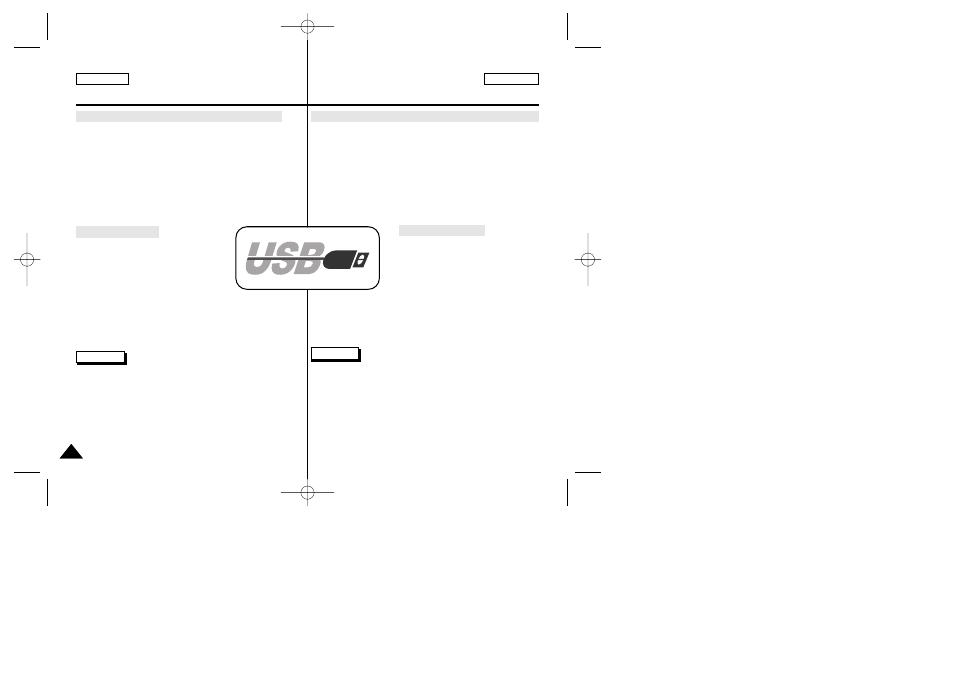
ENGLISH
ESPAÑOL
80
80
Interfaz USB
USB interface
● Transferring a Digital Image through a USB Connection
✤ You can easily transfer a image from a MEMORY CARD to a
PC without additional add-on cards via a USB connection.
✤ If you transfer data to a PC, you need to install the software
(Driver, DVC Media 5.1, Windows Media Player 9.0,
DirectX 9.0a) supplied with the camcorder.
System Requirements
■
CPU : Intel
®
Pentium III™ 450 processor
compatible or better
■
Operating system : Windows
®
98SE/ME/
2000/XP
■
RAM : 128 MB or more
■
CD-ROM: 4x CD-ROM drive
■
VIDEO : 65,000-color or better
video display card
■
Available USB port (V1.1)
■
Hard Disc : 4GB (8GB recommended)
Notes
■
Intel
®
Pentium III™ is a trademark of the Intel Corporation.
■
Windows
®
is a registered trademark of the Microsoft
®
Corporation.
■
All other brands and names are property of their respective
owners.
■
Operations are not guaranteed for all of the recommended
computer environments mentioned above.
● Transferencia de imágenes digitales mediante una conexión USB
✤ Se pueden transferir imágenes fijas de manera sencilla desde
un MEMORY CARD a un ordenador mediante una conexión
USB, sin necesidad de una tarjeta adicional.
✤ Para transferir datos al ordenador, es necesario instalar el
software (Driver, DVC Media 5.1, Windows Media Player 9.0,
DirectX 9.0a) que se proporciona junto con la videocámara.
Requisitos del sistema
■
Procesador: Intel
®
Pentium III™ 450
compatible o superior
■
Sistema operativo: Windows
®
98SE/
ME/2000/XP
■
RAM: 128 MB de memoria RAM o más
■
CD-ROM: unidad de CD-ROM 4x
■
VÍDEO: tarjeta de vídeo de 65.000
colores o superior
■
Puerto USB disponible (V1.1)
■
Disco duro: 4 GB
(se recomiendan 8 GB)
Notas
■
Intel
®
y Pentium III™ son marcas registradas de Intel Corporation.
■
Windows
®
es una marca registrada de Microsoft
®
Corporation.
■
El resto de marcas y nombres pertenecen a sus respectivos
propietarios.
■
No se garantiza el funcionamiento en todos los entornos
informáticos recomendados que se indican.
00762D SCD107 USA+ESP(60~107) 3/15/04 9:12 AM Page 80
