Basic recording grabación básica – Samsung SC-D107-XAP User Manual
Page 35
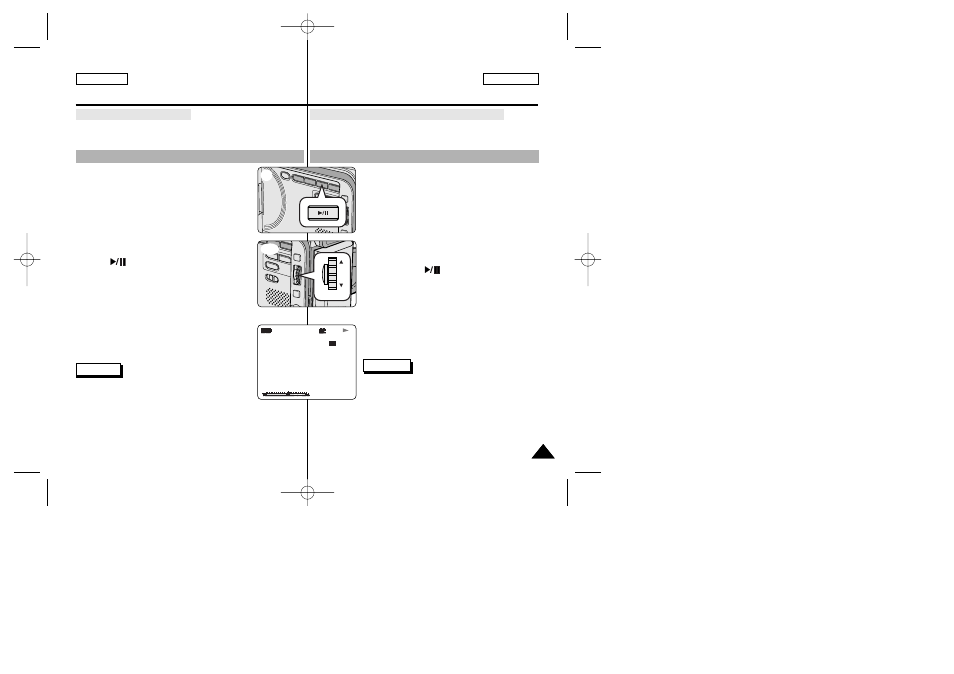
35
35
ENGLISH
ESPAÑOL
Adjusting the LCD during PLAY
✤
You can adjust the LCD during playback.
✤
The adjustment method is the same procedure as used in
CAMERA mode. (see page 32)
The Speaker works in PLAYER mode only.
■
When you use the LCD screen for playback, you can
hear recorded sound from the built-in Speaker.
-
Follow the instructions below to decrease or
mute speaker volume in the PLAYER mode.
-
Take the following steps to lower the volume or
mute the sound while playing a tape on the
camcorder.
1. Set the power switch to PLAYER mode.
2. Press
(PLAY/STILL) to play the tape.
3. When you hear sounds once the tape is in play,
use the MENU DIAL to adjust the volume.
■
A volume level display will appear on the LCD.
Levels may be adjusted from anywhere between
00 to 19.
■
If you close the LCD while playing, you will not
hear sound from the speaker.
Notes
■
When the cable is connected to the Audio/Video
jack, you cannot hear sound from the speaker or
adjust the volume.
■
If a cable is connected to the AV jack,
you can hear sound from the speaker when
AV IN/OUT MODE on MENU is set to AV IN.
Basic Recording
Grabación básica
Controlling Sound from the Speaker
Control de sonido desde el altavoz
0 : 2 3 : 4 7
5 5 min
1 2 : 0 0 A M
J A N . 1 0 , 2 0 0 4
VOL.
[ 1 1 ]
<3-2>
VOL/MF
2
3-1
Ajuste de la pantalla LCD durante la REPRODUCCIÓN
✤ Es posible hacer ajustes en la pantalla LCD durante la reproducción.
✤ El método de ajustes es el mismo que se emplea en la
modalidad CAMERA (ver página 32).
El altavoz sólo funciona en la modalidad PLAYER.
■
Cuando se usa la pantalla LCD para la
reproducción, se puede oír el sonido a través del
altavoz incorporado.
-
Para bajar el volumen o para eliminar el sonido
del altavoz en la modalidad PLAYER, siga las
instrucciones que aparecen a continuación.
- Siga los pasos que se indican a continuación
para disminuir el volumen o eliminar el sonido
al reproducir una cinta en la videocámara.
1. Ajuste la videocámara en la modalidad PLAYER.
2. Pulse el botón
(PLAY/STILL) para reproducir
la cinta.
3. Al oír los sonidos una vez que la cinta esté en
marcha, ajuste el volumen mediante el DIAL MENÚ.
■
Aparece el nivel de volumen en la pantalla LCD.
Se puede ajustar el nivel desde 00 a 19. Si el
volumen está ajustado a 00 no se oirá nada.
■
Si cierra la pantalla LCD durante la
reproducción, no se oirá ningún sonido por el
altavoz.
Notas
■
Cuando hay un cable conectado al conector
Audio/Vídeo, el altavoz no emite ningún sonido y
no se puede ajustar el volumen.
■
Sin embargo, el altavoz suena cuando la opción AV IN/OUT MODE
de MENU está ajustada en AV IN MODE aunque haya un cable
conectado al conector A/V.
00762D SCD107 USA+ESP(28~59) 3/15/04 9:11 AM Page 35
