Setting menu items – Samsung SC-D382-XAA User Manual
Page 111
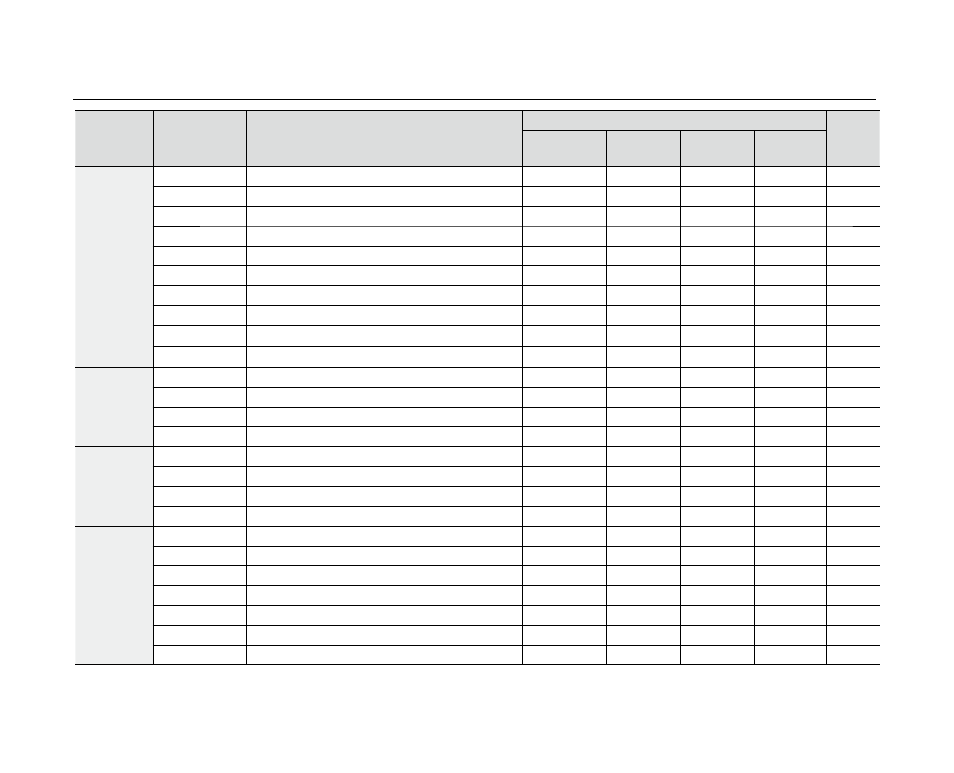
English _
103
Setting menU itemS
Main Menu
Sub Menu
Functions
Available Mode
Page
Camera
Mode
Player
Mode
M.Cam
Mode
M.Player
Mode
Camera
Program AE
Selecting the Program AE Function
✔
47, 48
White Balance Setting the White Balance
✔
✔
49 ,50
Visual Effect
Setting the Digital special effect
✔
51, 52
16:9 Wide
Setting the 16:9 Wide Function
✔
53
Macro
Setting the Macro Function
✔
✔
54
DIS
Selecting the Digital Image Stabilizing
✔
55
BLC
Setting the BLC Function
✔
✔
56
Digital Zoom
Selecting the Digital Zoom
✔
57
C.Nite
Selecting the Color Nite
✔
58
Light
Selecting the Light
✔
✔
59
Tape
Photo Search Searching pictures recorded on a tape
✔
61
Photo Copy
Copying photo images from a cassette to memory card
✔
86
Audio Select
Selecting the Audio playback channel
✔
66
Audio Effect
Selecting the Audio Effect
✔
67
Record
Rec Mode
Selecting the recording speed
✔
✔
44
Audio Mode
Selecting Sound Quality for recording
✔
✔
44
WindCut Plus Minimizing wind noise
✔
✔
45
Real Stereo
Selecting the Real Stereo
✔
46
Memory
File No.
File Numbering Options
✔
75
M.Play Select
Selecting Storage Media (Photo, Movie) to playback
✔
84
Delete
Deleting Files
✔
79
Delete All
Deleting All files
✔
80
Protect
Preventing Accidental Erasure
✔
78
Print Mark
Print images recorded on a memory card
✔
87
Format
Formatting the memory card
✔
81
