Cuttingwindnoise(windcutplus) – Samsung SC-D382-XAA User Manual
Page 53
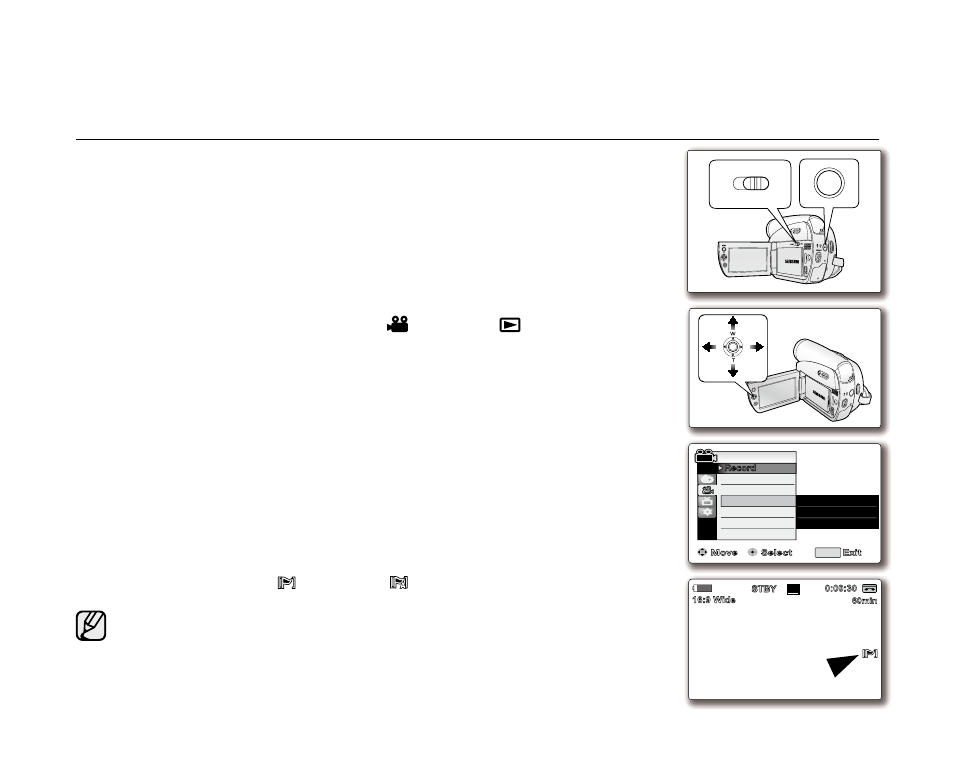
English _
45
The windcut plus function works in both
Camera and Player (Audio dubbing)
modes. ➥page 18
Use the windcut plus when recording in windy places such as the beach or near
buildings.
The windcut plus function minimizes wind or other noises while recording.
- When the windcut plus is on, some low pitched tones are eliminated along with
the sound of the wind.
1. Set the Select switch to TAPE. (SC-D383/D385 only)
2. Press the MODE button to set Camera (
) or
Player (
).
3. Press the MENU button.
The menu list will appear
4. Move the Joystick (▲ / ▼) up or down to select "Record", then press the
Joystick or move the Joystick () to the right.
5. Move the Joystick (▲ / ▼) up or down to select "WindCut Plus", then press
the
Joystick.
6. To activate the windcut plus function, move the Joystick (
▲
/
▼
)
up or down
to select the windcut plus type, then press the
Joystick.
"Off": Disables the function
"Auto": Minimizes the wind noise while preserving voices.
"On": Removes the low pitched wind noise.
7. To exit, press the MENU button.
WindCut Plus (
"On" ( ) or "Auto" ( )) indicator is displayed.
Make sure
windcut plus
is set to off when you want the microphone to be
as sensitive as possible.
•
•
•
•
•
•
•
•
CUTTINGWINDNOISE(WINDCUTPLUS)
BATT.
CHG
MODE
TAPE
CARD
AV
DV
BATT.
MENU
W
T
MODE
POWER
CHG
Move
Select
Exit
Audio Mode
WindCut Plus
Real Sterco
Camera Mode
MENU
Record
Rec Mode
Off
Auto
✔
On
16Bit
10Sec
C.Nite 1/30
S
60min
0:00:30
SP
STBY
16:9 Wide
(SC-D383/D385 only)
