Audio effect – Samsung SC-D382-XAA User Manual
Page 75
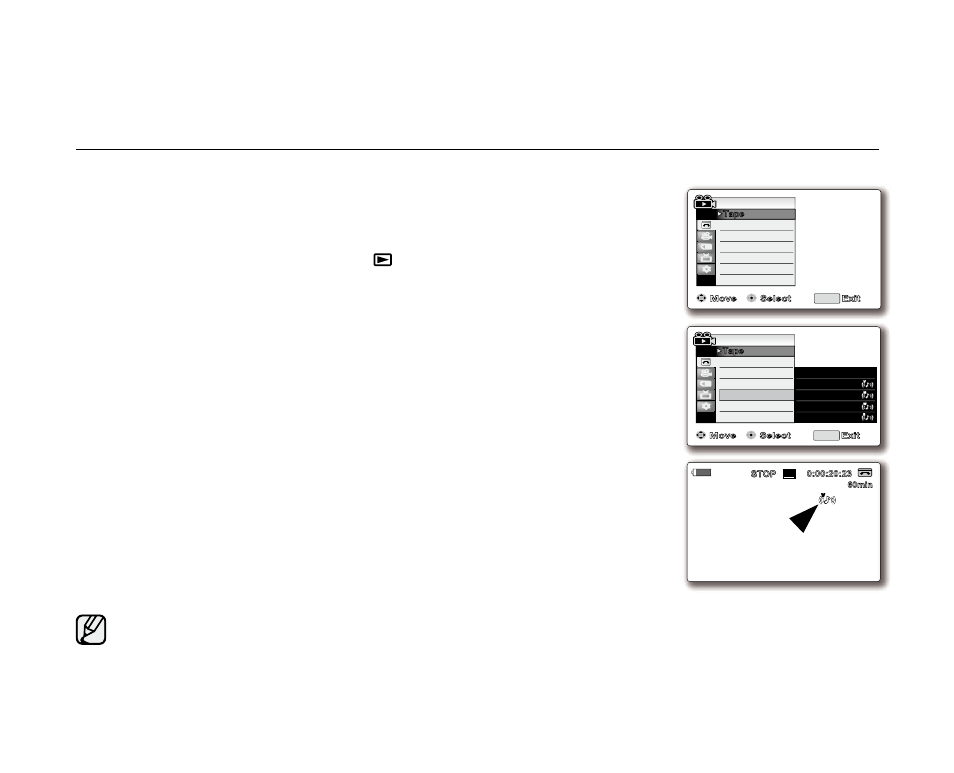
English _
67
Audio effect function works only in
Player mode.
➥
page 18
Audio effect provides various playback effects to audio signals stored on a tape.
1. Set the Select switch to TAPE. (SC-D383/D385 only)
2. Press the MODE button to set Player ( ).
3. Insert the recorded tape and press the MENU button.
4. Move the Joystick (
▲
/
▼
)
up or down to select
"Tape", then press the Joystick
or move the
Joystick () to the right.
5. Move the Joystick (
▲
/
▼
)
up or down to select
"Audio Effect", then press
the
Joystick.
6. Move the Joystick (
▲
/
▼
)
up or down to select the audio effect channel, then
press the
Joystick.
"Off": Disables the function.
"Voice": Highlights the human voice.
"Music": Highlights the sound by enhancing the bass and treble.
"Wide": Magnifies the stereo effect by enhancing the left and right sounds.
"Echo": Gives an echo effect.
7. To exit, press the MENU button.
We recommended connecting to external stereo devices (TV, speakers) for better audio effects.
Audio effect function is not available with DV connection.
•
•
•
•
•
•
•
•
•
aUdio eFFect
Move
Select
Exit
Photo Copy
Audio Select
Audio Effect
Player Mode
MENU
Photo Search
Tape
Off
✔
Voice
Music
Wide
Echo
MIX[1+2]
16BIt
S
AV In
12:00 1.JAN.2008
0:00:20:23
60min
SP
STOP
V
V
Move
Select
Exit
Photo Copy
Audio Select
Audio Effect
Player Mode
MENU
Photo Search
Tape
�
Sound[1]
�
Off
