Samsung SCH-R460NBAXAR User Manual
Page 62
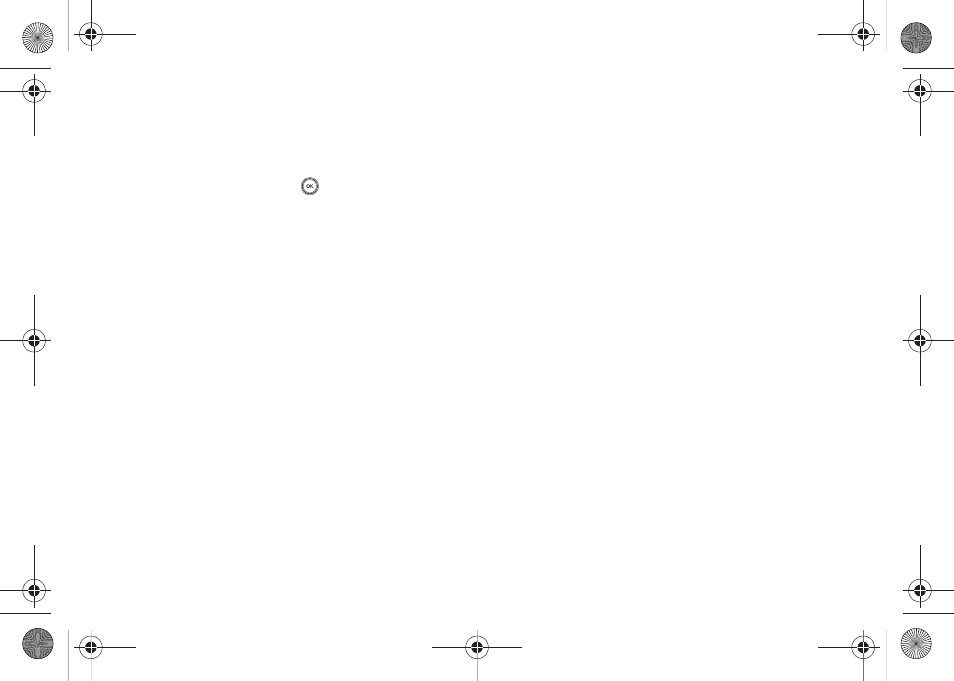
59
The following options appear in the display:
• General
• Text Message
• Picture Message
2.
Select an option and press
.
General Message Settings
The following options are displayed:
• Auto Save — Choose whether your messages are saved
automatically when you exit them (On, Off, Prompt).
• Auto Erase
—
Choose to receive (On) or not receive (Off) a
warning message when you delete a message.
• Quick Text — Insert pre-composed text in your message.
• Voicemail # — Edit or view your Voicemail number.
• Entry Mode — Choose the default method for entering text into
messages (T9 Word, Abc, ABC, 123).
• Callback # — Choose whether to include a callback phone
number with your outgoing messages, and enter the number to be
included.
• Signature — Choose whether to include a text signature in
outgoing message text, and enter the text to be included.
• Reminder — Set the message reminder to Once, Every 2 Minutes,
Every 15 Minutes, or Off.
Text Message Settings
The following options are displayed:
• Auto View — On/Off — With Auto View On, the full content of a
text message appears in the display as the messages is received.
• Auto Scroll — On/Off — With Auto Scroll On, the full content of a
text message automatically rolls upward on the display, one screen-
full at a time.
Picture Message Settings
The following options are displayed:
• Auto Receive — On/Off — With Auto Receive Off, you will be
notified when a picture message is received. You will be given the
option to read it now or later.
r460.book Page 59 Thursday, July 2, 2009 10:37 AM
