Samsung SCH-R460NBAXAR User Manual
Page 102
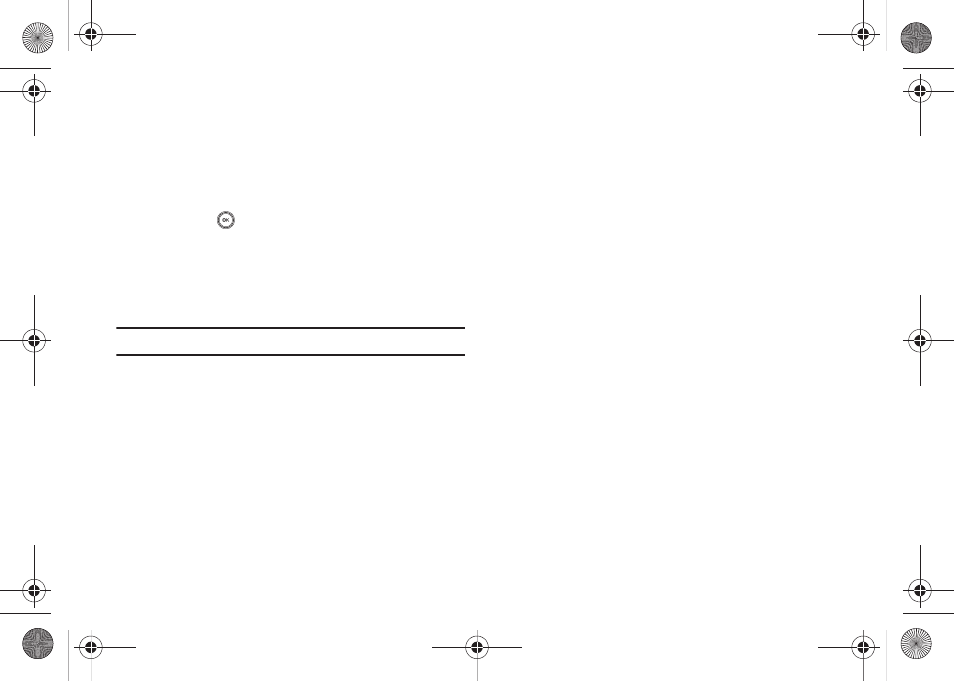
99
Banner
Banner lets you select the text that is displayed on the main
display.
1.
At the Settings menu, select Display Settings
➔
Banner.
2.
Enter the text that you want displayed on your main display
then press
to save the setting.
Backlight
You can set the backlight for your display and keypad to remain
on or off or to remain on for a specified period of time and at a
specified brightness.
Note: Prolonged backlight use drains your battery faster.
1.
From the Settings menu, select Display Settings
➔
Backlight
➔
Main Display/Keypad. The following options
appear in the display:
• 7 Seconds
• 15 Seconds
• 30 Seconds
• Always On (this setting uses much more power than the timed
settings)
• Always Off
2.
Select the desired Backlight Time setting.
Charging
Charging lets you set the backlight On or Off while charging.
1.
From the Settings menu, select Display Settings
➔
Backlight
➔
Charging. The Charging screen appears in the
display.
2.
Select On or Off.
3.
To save your new setting, press the OK soft key.
Brightness
Brightness lets you adjust the brightness of the backlight.
1.
From the Settings menu, select Display Settings
➔
Backlight
➔
Brightness. The Brightness screen appears in
the display.
2.
To adjust the backlight brightness, use the Left or Right
Navigation key.
3.
To save your new setting, press the OK soft key.
Front Contrast
Set the Front (Sub) LCD contrast to your preference.
r460.book Page 99 Thursday, July 2, 2009 10:37 AM
