Samsung SCH-R460NBAXAR User Manual
Page 112
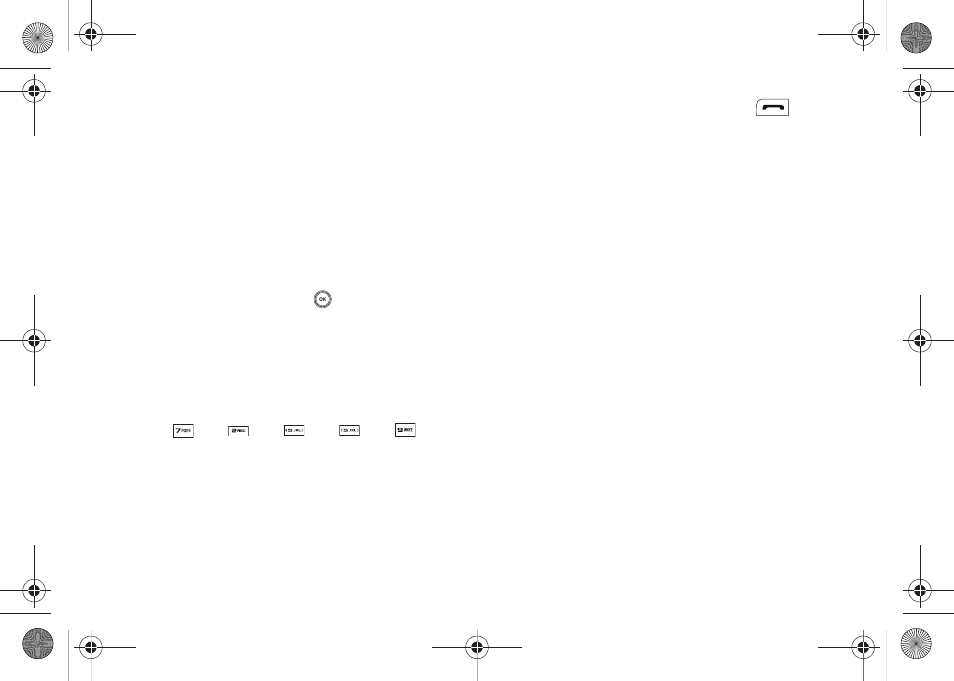
109
–
Use the up and down arrow buttons to select the current date.
–
Press the OK soft key to save your date setting.
Quick Search
Quick Search is an easy way to locate Contacts.
1.
At the Settings menu, select Phone Settings
➔
Quick
Search. The following options appear in the display:
• On — Quick Search is enabled
• Off — Quick Search is disabled
2.
Use the Navigation key to highlight the desired Quick
Search option, then press the
key to save your setting.
Searching for a Contact
1.
In standby mode, press the first few numeric keys that
correspond to the letters of the contacts name.
For example, to search for “Sally” you would enter:
2.
Press the Up Navigation key. The Find screen appears in
the display showing a list of Contact names that match
your entry.
3.
Highlight the desired Contact, then press
to call the
highlighted Contact.
PC Connection
PC Connection lets you allow or block PC connections to your
phone, using an optional USB Data Cable.
1.
From the Settings menu, select Phone Settings
➔
PC Connection. The following settings appear in the
display:
• USB Mass Storage — Your phone appears as a removable disk
drive to your PC, allowing you to transfer files (such as, music or
text files) to and from your phone.
• No Connection — Blocks connection and file transfers with a PC.
2.
Select the desired setting.
Shortcut Key
Shortcut Key lets you program your Navigation keys to different
applications.
1.
From the Settings menu, select Phone Settings
➔
Shortcut Key.
2.
Select one of the following Navigation keys:
• Up Key
• Right Key
S
A
L
L
Y
r460.book Page 109 Thursday, July 2, 2009 10:37 AM
