Email – Samsung SM-R3810ZOAXAR User Manual
Page 86
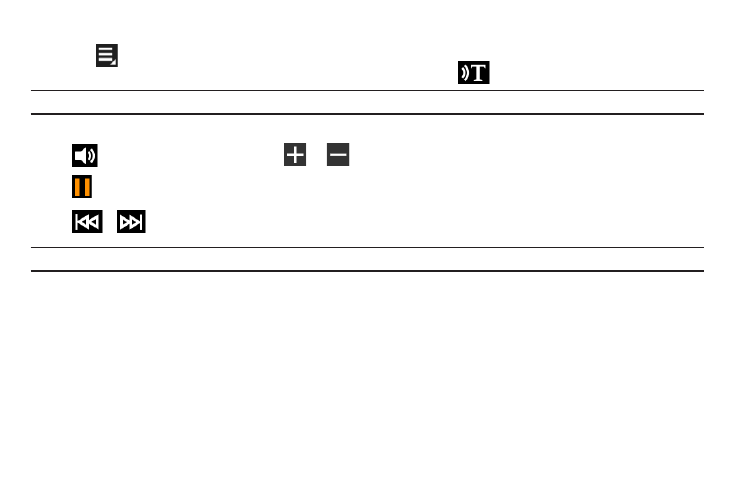
86
Playing voice memos
► Tap
, and select a voice memo to play.
If spoken content is recorded and then converted to a data file,
displays next to the filename.
Note: The Gear™ 2 Neo displays the content as text on the screen during playback.
●
Adjusts the volume levels. Tap
or
to adjust the volume.
●
Pauses playback.
●
/
Skips to the previous or next voice memo.
Note: You can also connect to a Bluetooth headset to listen to the voice memo.
Use this application to check emails received on the connected mobile device.
► From the Apps screen, tap Email.
To open an email:
► Select and tap an email from the list. The email navigation screen displays.
This manual is related to the following products:
