Samsung SM-R3810ZOAXAR User Manual
Page 74
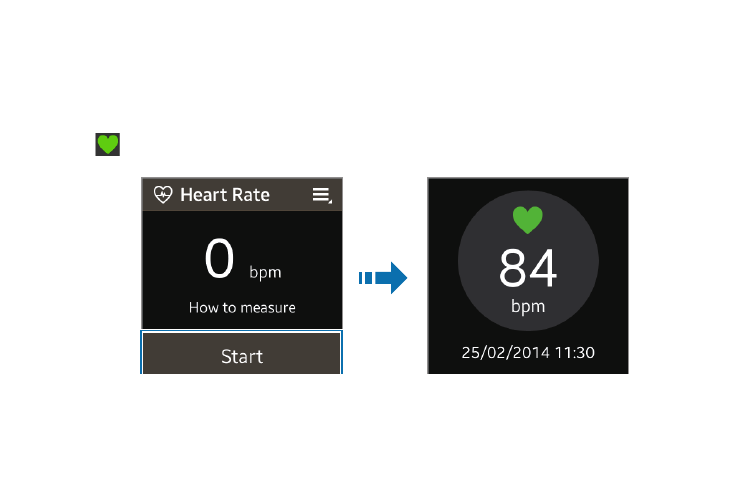
74
● Do not move your body while taking the measurement.
● Refer to ‘Wearing the Gear™ 2 Neo Device’ for details.
Measuring heart rate
1. From the Home screen, tap Heart Rate.
2. Tap Start to begin measuring your heart rate.
The
icon displays and blinks on the screen when heart rate measurement starts. The device takes
the measurement, then, after a brief delay your heart rate displays on the screen.
This manual is related to the following products:
