Notifications – Samsung SM-R3810ZOAXAR User Manual
Page 56
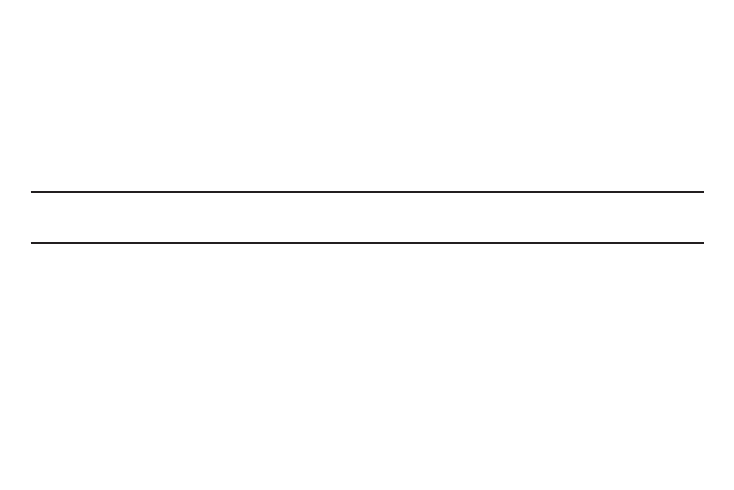
56
Notifications
Stay up-to-date with a variety of events, such as missed calls, or new messages received on the connected
mobile device. You can also configure settings for the notification feature.
► From the Gear Manager screen, tap Notifications, drag the Notifications switch to the right, and then
select from these options:
● Limit notifications: Set notifications, such as calls or messages, not to alert using the Gear™ 2 Neo.
● Smart relay: Set your mobile device to instantly alert you to new notifications when you pick it up. At
the same time the Gear™ 2 Neo is notified of new messages or missed calls.
Note: This feature is only available when the Gear™ 2 Neo screen is turned on.
Some mobile devices do not support the Smart relay function.
The mobile device must be unlocked first to view details when the screen is locked.
● Preview message: Set pop-up windows to display the application name or the content.
● Keep screen off: Set to receive notifications with the display turned off.
● INSTANT ALERTS FOR GEAR: Set the items to receive directly on the Gear™ 2 Neo.
● NOTIFICATIONS FOR GEAR: Set the items to notify on the Gear™ 2 Neo if they are not checked on the
connected mobile device.
● GENERAL NOTIFICATIONS: Set additional items to notify on the Gear™ 2 Neo.
