Samsung SM-R3810ZOAXAR User Manual
Page 7
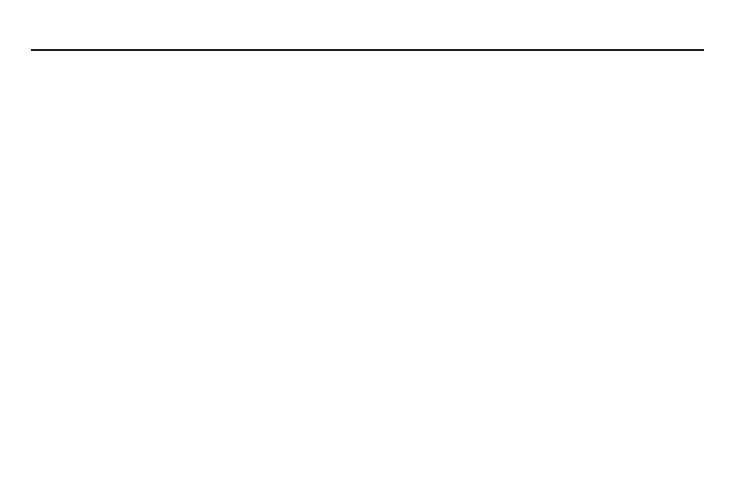
7
Table of Contents
Intellectual Property .................................................... 2
Disclaimer of Warranties; Exclusion of Liability .... 3
Samsung Telecommunications America
(STA), LLC ..................................................................... 4
Legal Information ......................................................... 5
Section 1: Getting Started ...........................10
About Gear 2 Neo ......................................................10
Device layout ...............................................................11
Charging Dock ............................................................13
Power Button ...............................................................13
Maintaining water and dust resistance .................14
Charging the battery .................................................15
About using batteries ................................................20
Wearing the Gear 2 Neo ..........................................20
Replacing the strap ...................................................22
Turning the Gear 2 Neo on and off ........................26
Tips for using Bluetooth ...........................................27
Locking and Unlocking the Gear 2 Neo ...............32
Adjusting the Brightness of the Display ...............32
Adjusting the Volume ................................................33
Switching to Silent Mode .........................................33
Section 2: Basics ............................................34
Viewing Mobile Device Connection and
Battery status ..............................................................34
Using the Touch Screen ...........................................35
Finger Gestures ..........................................................35
Viewing the Home screen ........................................39
Apps Screen ...............................................................43
Using Applications .....................................................44
Securing the Gear 2 Neo .........................................44
Using calling features................................................45
Using notifications .....................................................47
Transferring files .........................................................51
Upgrading the Gear 2 Neo ......................................52
Section 3: Gear Manager .............................54
Launching Gear Manager ........................................54
Connecting a new Gear ............................................54
Configuring the Gear Settings ................................54
Home screen styler ...................................................55
Wallpapers ...................................................................55
