Google search, Hotspot connect, Kindle – Samsung SGH-T849ZKDTMB User Manual
Page 84: Latitude, Google search hotspot connect kindle latitude
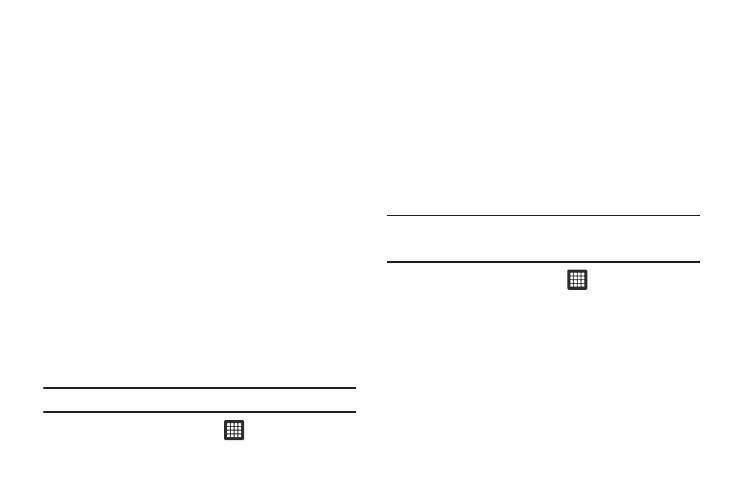
80
Google Search
Google Search is a web-based search engine that uses
text-based queries to search for content on web pages.
1.
From the Home screen, touch the Google Search field and
enter the search text.
– or –
Touch the microtablet on the Google Search bar and say
the search information. For more information, refer to
HotSpot Connect
Use HotSpot Connect to connect to Wi-Fi at thousands of
T-Mobile HotSpot locations.
For more information, refer to “HotSpot Connections” on
page 93.
Kindle
Using your 3G connection you can download books through the
Amazon Kindle™ application with no annual contracts, monthly
fees, and no hunting for hotspots.
Important!: You must be registered with Amazon Kindle to use this feature.
1.
From the Home screen, touch
➔
Kindle application.
2.
Enter your registered email address and password.
– or –
Touch Create one now and follow the prompts.
3.
Follow the on-screen instructions.
Latitude
Google Latitude allows you and your friends share locations and
status messages with each other. It also lets you send instant
messages and emails, and get directions to your friends’
locations.
Important!: You must sign in to your Google account, enable Wi-Fi, and
enable the Location feature before you can use this application.
For more information, refer to “Activating Wi-Fi” on page 91.
1.
From the Home screen, touch
➔
Latitude application.
2.
Tap Wi-Fi connection to turn on Wi-Fi if Wi-Fi is not already
enabled.
3.
Tap the Your location is hidden field, then tap Detect your
location to enable the Location feature.
You are now set up and ready to use Latitude.
