Check your pc printer port, Installing usb driver 2 – Samsung ML-1450-XAX User Manual
Page 40
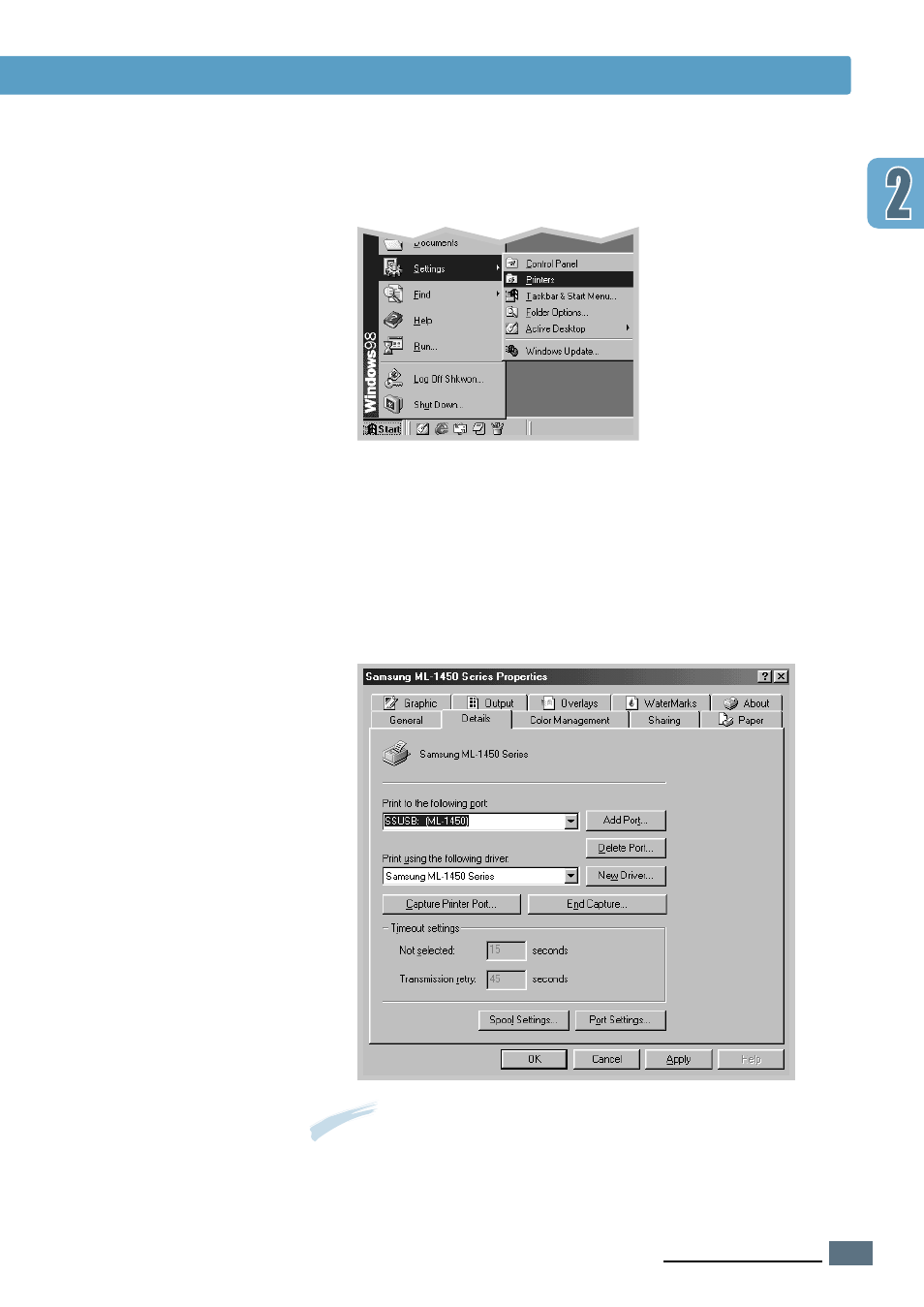
2.21
S
ETTING
U
P
Y
OUR
P
RINTER
Installing USB Driver
2
Select the Samsung ML-1450 Series printer icon in the
Printers folder.
3
Select Properties from the File menu.
4
Click the Details tab. Check SSUSB: (ML-1450) in the
Print to the following port box. Click OK.
1
From the Start menu, select Settings, then select Printers.
2. Check your PC
printer port
Notes:
• If you want to use your printer with the Parallel cable, remove the USB
cable and connect the Parallel cable. Then reinstall the printer driver.
• If your printer doesn’t work properly, reinstall the printer driver.
This manual is related to the following products:
