Installing ppd files 6 – Samsung ML-1450-XAX User Manual
Page 176
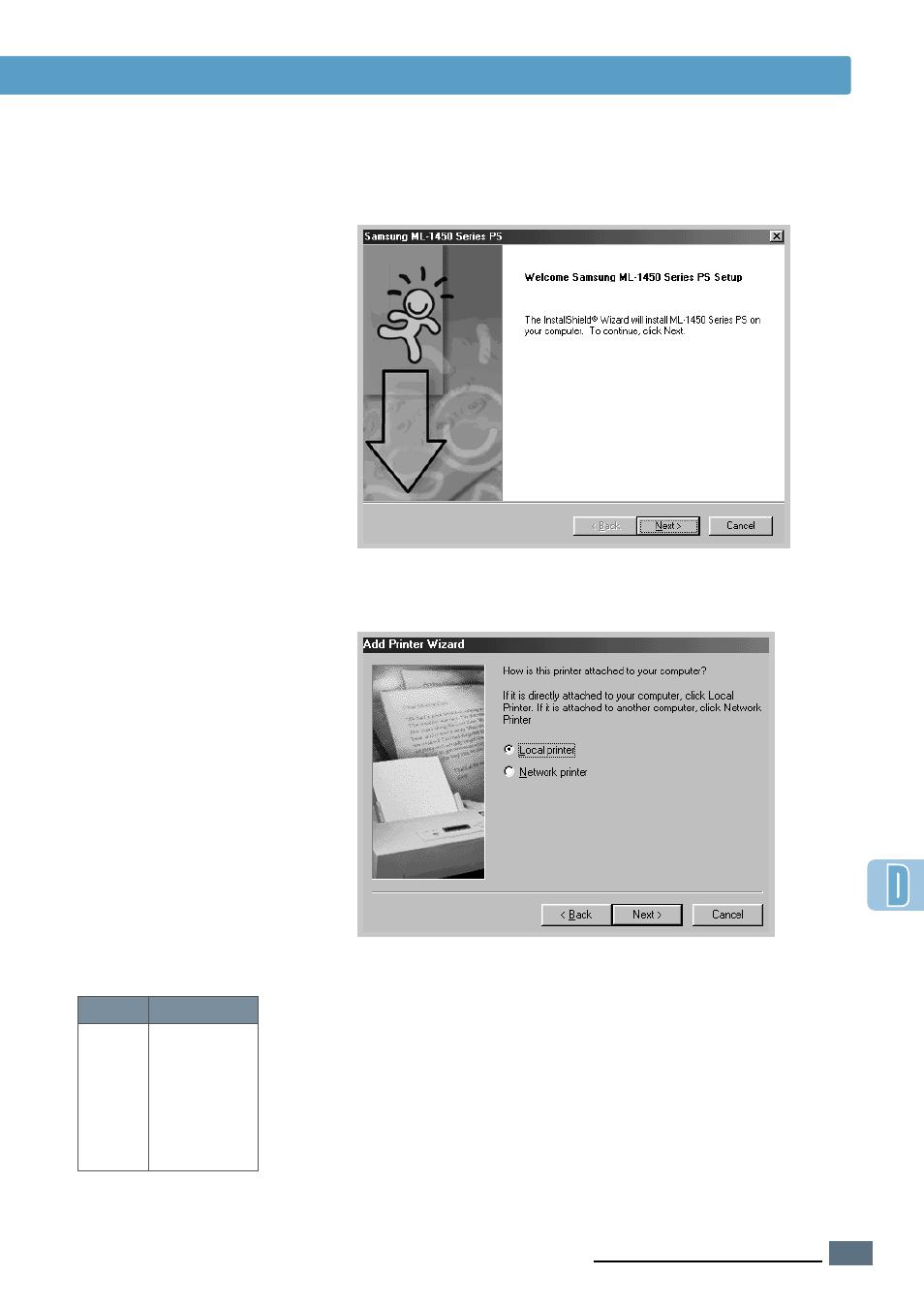
D.3
U
SING
W
INDOWS
P
OST
S
CRIPT
D
RIVER
Installing PPD Files
6
Click on Have Disk, click Browse, then choose:
• for Windows 95/98, x:\1450\Eng(or the desired
language code.)\addprint\ps\Win9598\level2
• for Windows Me, x:\1450\Eng(or the desired language
code.)\addprint\ps\WinMe\level2
• for Windows NT 4.0, x:\1450\Eng(or the desired
language code.)\addprint\ps\WinNT\level2
where x is the drive letter for the CD-ROM drive,
then click OK.
4
The Welcome window opens. Click Next.
Code
Language
DEU
German
ENG
English
ESN
Spanish
FRN
French
ITA
Italian
CHS
Chinese
Language Codes
5
Select Local printer. Click Next.
This manual is related to the following products:
