Dialing a number from the sim card, Speed dial, Setting up speed dial entries – Samsung SGH-A226HBAGEN User Manual
Page 43
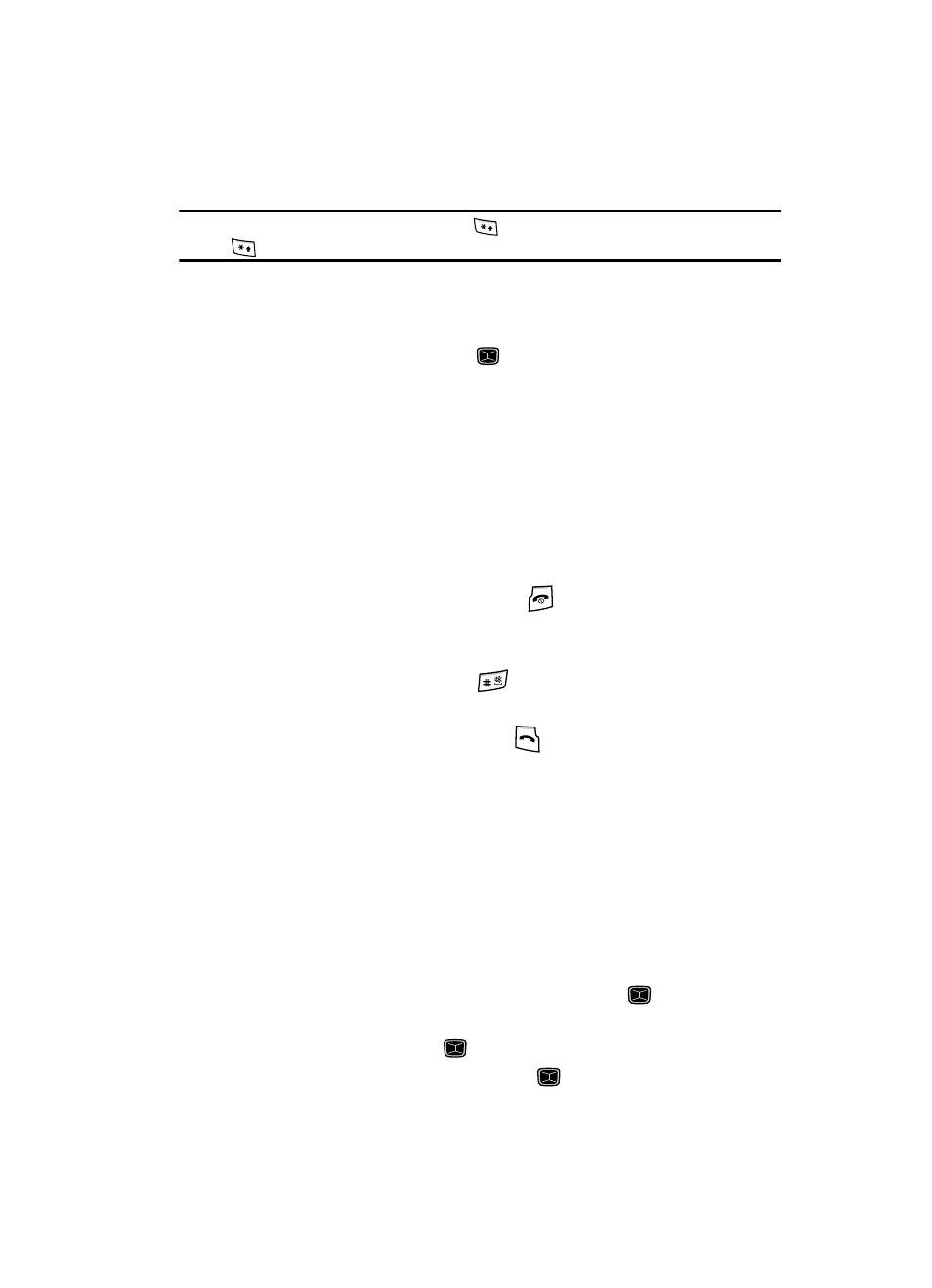
Understanding Your Contacts List
40
Speed Dial
• Number: assigns the number entered to the Mobile entry.
Tip: To change text entry mode, press and hold the
key. To change capitalization, momentarily press
the
key. For further details about how to enter characters, see “Entering Text” on page 32.
• Location: allows you to assign a location number on your SIM for the number
being entered.
• Memory Status: shows the number assigned to the SIM memory card.
6.
Press the Save soft key or the
key to save each entry.
7.
Press the Options soft key to display the following options:
• Edit: allows you to edit the name and number assigned to this contact.
• Send Message: allows you to send a text message to this contact.
• Call: allows you to place a call to this contact.
• Copy to Phone: allows you to copy the contact information from the Phone.
• Send Business Card via: allows you to set the Business Card information for
this entry in a Text or Multimedia message.
• Assign Speed Dial: allows you to set the speed dial key for this entry.
• Delete: allows you to delete the selected Contacts List entry.
8.
To return to the Idle screen, press the
key.
Dialing a Number from the SIM Card
1.
In Idle mode, enter the SIM location number assigned to the phone number
you want to dial and press the
key.
The contact entry information is displayed.
2.
Press either the Dial soft key or the
key to initiate the call.
Speed Dial
Once you have stored phone numbers from your Contacts List, you can set up to 8-
speed dial entries and then dial them easily whenever you want, simply by pressing
the associated numeric key.
In Idle mode, to speed dial the numbers assigned to keys (2 to 9), press and hold the
appropriate key.
Setting Up Speed Dial Entries
1.
When the Idle screen displays, press the Menu soft key.
2.
Highlight Contacts, press the Select soft key or the
key.
3.
Scroll to Contact List by pressing the Up or Down navigation key, press
the Select soft key or the
key.
4.
Select an available entry and press the
key.
