For more information, refer to “power – Samsung GT-P7310MAEXAR User Manual
Page 191
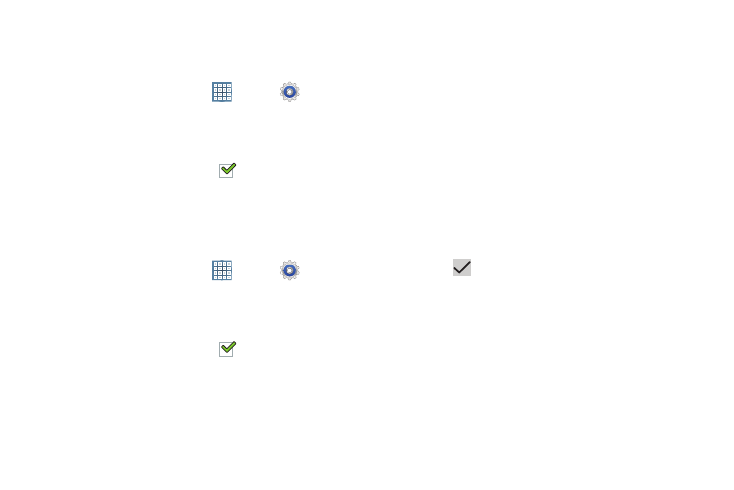
Settings 186
Auto Adjust Screen Power
When enabled, your device automatically analyzes the
screen and adjusts the brightness to conserve battery power.
1. From a Home screen, touch
Apps ➔
Settings
➔ Display.
2. Touch Auto adjust screen power to enable or disable the
mode.
When enabled, a check mark
appears in the check
box.
Power Saving
When enabled, your device automatically analyzes the
screen and adjusts the brightness to conserve battery power.
1. From a Home screen, touch
Apps ➔
Settings
➔ Power saving.
2. Touch Custom power saving to enable or disable the
mode.
When enabled, a check mark
appears in the check
box.
3. Touch Custom power saving settings to refine your
power saving settings.
• Touch Power saving starts at to set when power saving starts.
Options are: 10%, 20%, 30%, 40%, or 50% battery power.
• Check the appropriate box to turn off Wi-Fi, Bluetooth, GPS, or
Sync.
• Touch Brightness to adjust screen brightness. Touch the
second Brightness option to set the brightness to 10, 30, 50,
70, or 100 percent.
• Touch Screen timeout to set the length of delay between the
last key press or screen touch and the automatic screen
timeout (dim and lock).
• Touch
OK to save your settings.
4. Touch Learn about power saving to display more
information about saving power.
