For more information, refer to “quick launch, T. for – Samsung GT-P7310MAEXAR User Manual
Page 190
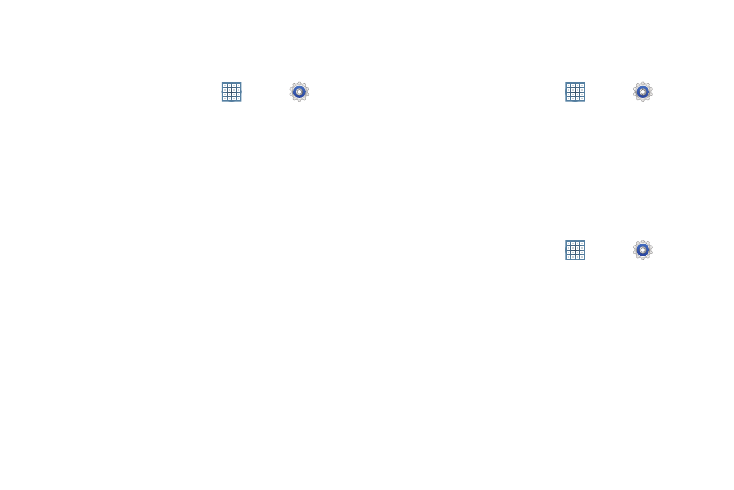
185
Quick Launch
The Quick Launch feature allows you to set multifunctional
softkey to open applications.
1. From a Home screen, touch
Apps ➔
Settings
➔ Display.
2. Touch Quick launch.
3. Touch None, Screen capture, Applications, Search, or
Camera.
If you choose Screen capture, touch the softkey to
capture an image of the current screen and edit the
image. Touch and hold to capture and add an image of
the current screen to the clipboard.
The screen image is saved in the /Root/Pictures/
Screenshots folder. For more information, refer to “My
Screen Timeout
Set the length of delay between the last key press or screen
touch and the automatic screen timeout (dim and lock).
1. From a Home screen, touch
Apps ➔
Settings
➔ Display.
2. Touch Screen timeout and select the screen delay time.
The screen delays shutting off after inactivity for the
selected period of time.
Font Style and Size
Set the font for screen displays and the size you want it to
display.
1. From a Home screen, touch
Apps ➔
Settings
➔ Display.
2. Touch Font style then touch a font or touch Get fonts
online to browse and download a new font.
3. Touch Font size and select a font size.
