External display, 84 external display, Connecting to a display – Samsung NP940X3G-K03US User Manual
Page 84
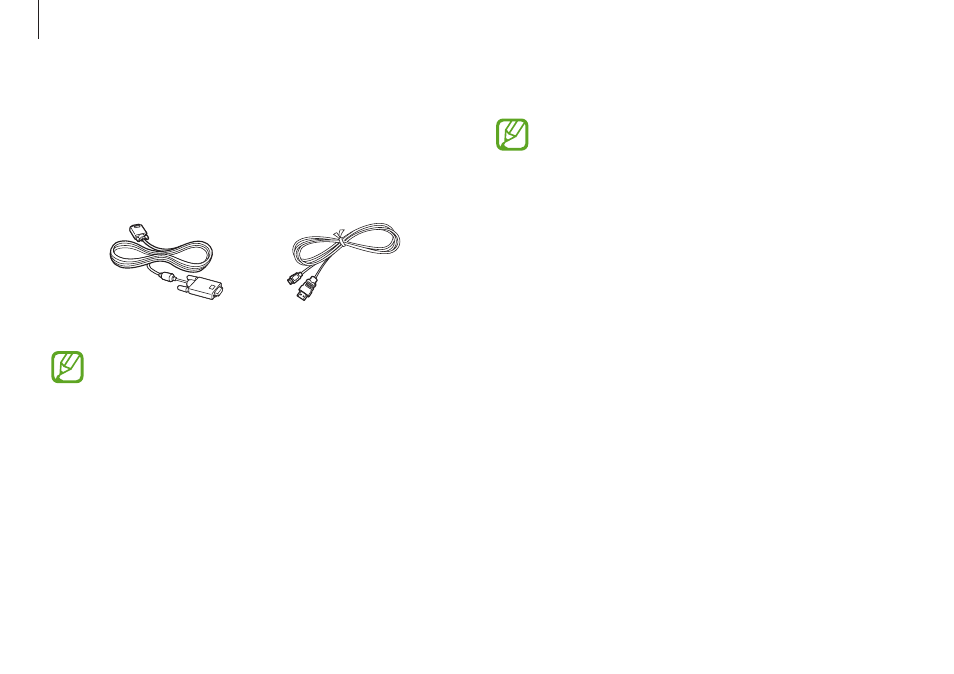
External devices
84
Connecting to a display
Use a VGA adapter to connect a VGA cable (15-pin) to the
computer (optional).
1
Connect the VGA cable or micro HDMI cable to the
corresponding port of the computer.
When using a VGA cable, connect the VGA adapter to the
computer first.
External display
Connecting the computer to an external display device can be
useful for presentations or when watching a movie. The cables
required to connect an external display are sold separately. The
computer supports either VGA or micro HDMI cables.
VGA cable
Micro HDMI cable
• Check the available ports on the display device to
ensure that it is compatible with the computer.
• If both types of ports are available, the micro HDMI port
is recommended for better audio and video quality.
• An external display is not supported when using DOS or
the Command Prompt window.
• Simultaneous output to all three (LCD + CRT + HDMI) is
not supported depending on the model.
