Encrypting folders and files – Samsung NP940X3G-K03US User Manual
Page 73
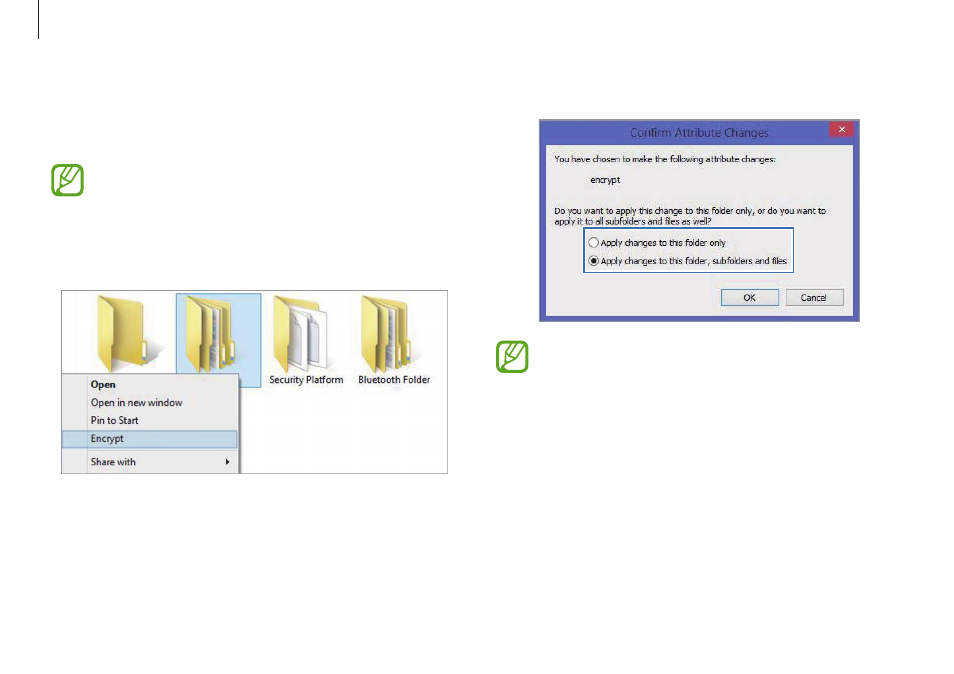
Applications
73
2
Select a security type
→ OK.
If the current operating system is Windows 8/7/Vista, the
user account control window appears. In this case, click
Continue.
Encrypting folders and files
Encrypt folders and files with the Encrypt Files System (EFS). EFS is
available for the following operating systems:
• Windows 7 Professional / Windows 7 Enterprise /
Windows 7 Ultimate
• Windows 8 Pro / Windows 8 Enterprise
1
Right-click a folder or file and then select Encrypt.
This manual is related to the following products:
