Calibrating the screen – Samsung NP940X3G-K03US User Manual
Page 34
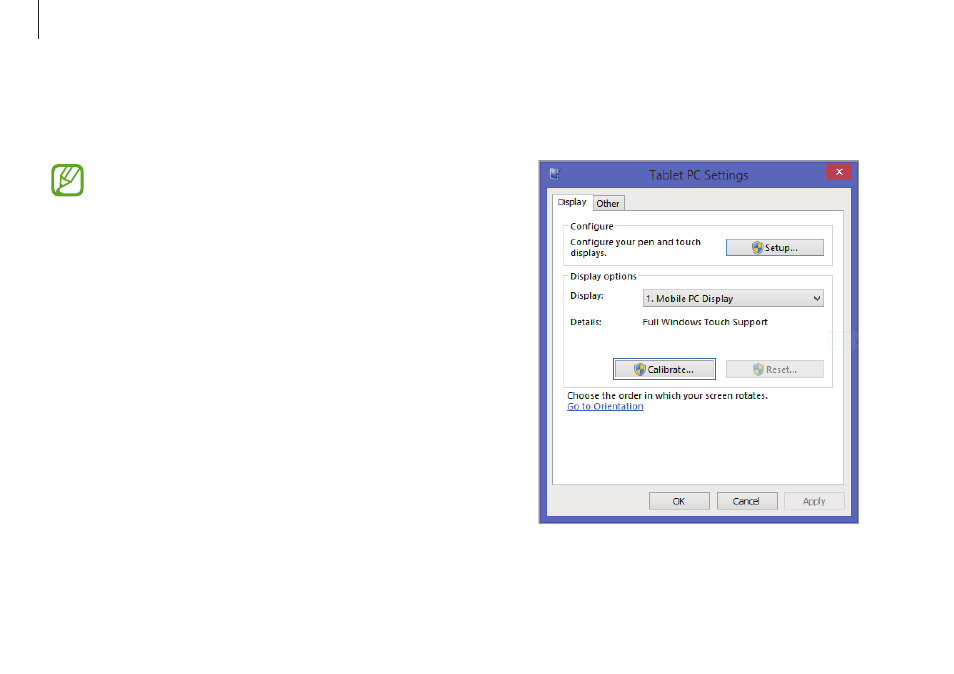
Basics
34
1
On the desktop, open the Charms and then select the
Settings charm
→ Control Panel → Hardware and Sound →
Tablet PC Settings
→ Calibrate....
Calibrating the screen
Calibrate the touch settings to make the screen sense accurately
when using a finger.
This feature may differ or may not be available depending
on the operating system.
This manual is related to the following products:
