Gesture functions – Samsung NP940X3G-K03US User Manual
Page 42
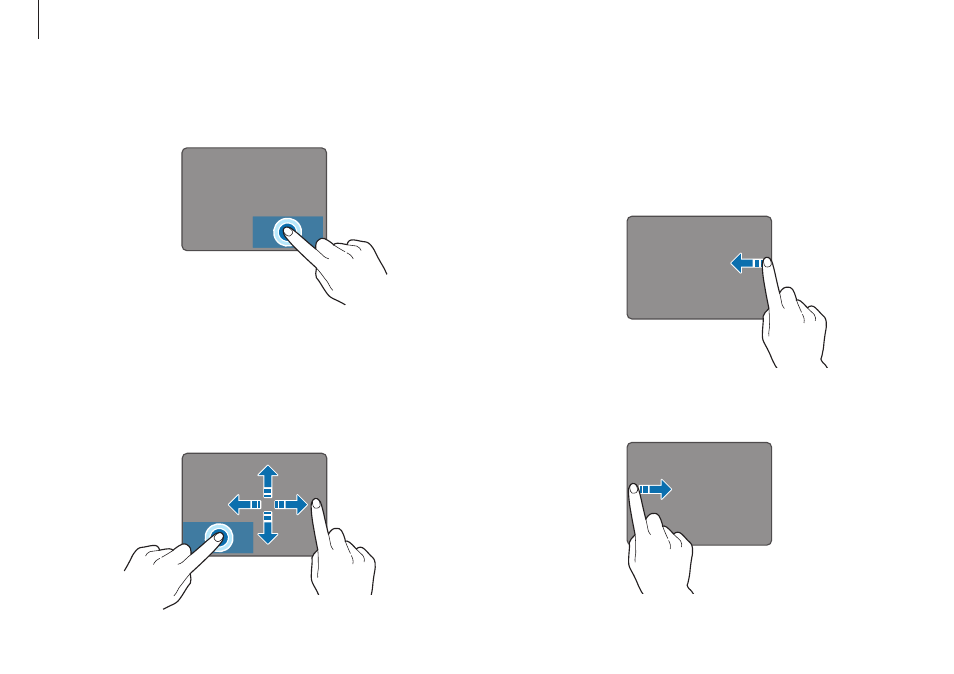
Basics
42
Gesture functions
Swiping
• To open the Charms, swipe from the right edge of the
touchpad to the middle.
• To open the most-recently used application, swipe from the
left edge of the touchpad to the middle.
Right-clicking function
To right-click an item, press the right touchpad button.
Click
Dragging function
To move an icon or an app tile to a desired location, press and hold
it and then drag it to the target position with the left touchpad
button pressed.
This manual is related to the following products:
