ATTO Technology 2200R/D User Manual
Page 34
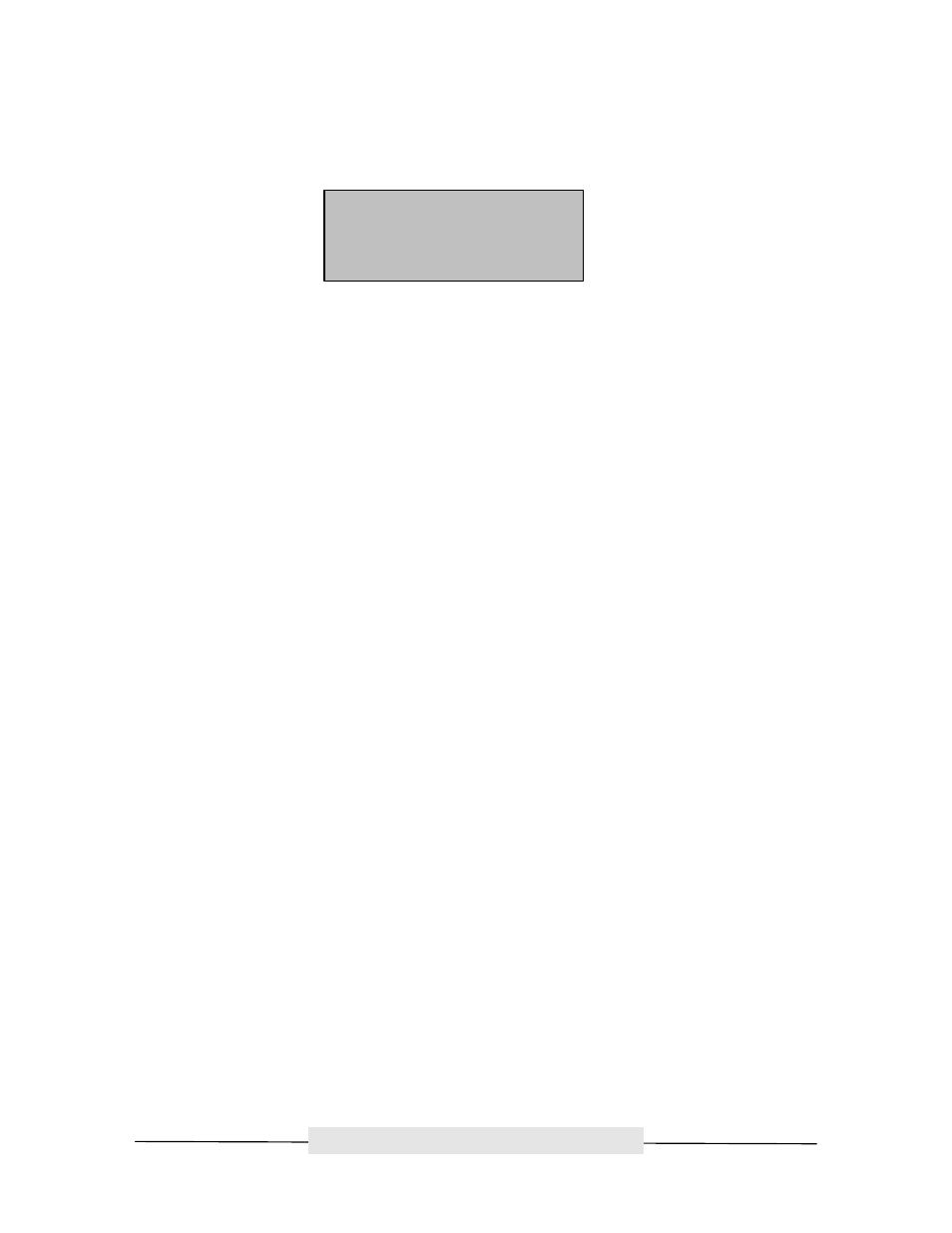
ATTO Technology, Inc.
ATTO FibreBridge Installation & Operation Manual
- 29 -
ATTO Technology, Inc.
3) Login to the ATTO FibreBridge. The username that the bridge will accept is sysadmin. Enter
userid as the password.
4) Make sure that the FTP program is in Binary mode.
Tip: When using FTP with the FibreBridge
3200R, remember to close the connection
using a standard FTP CLOSE command or
similar process before exiting the FTP
program.
See also other documents in the category ATTO Technology Hardware:
- ATTO FibreBridge 2300R/D (2 pages)
- iSCSI Bridge 2600C (2 pages)
- FC 3321 (23 pages)
- FC-81EN (42 pages)
- Fibre/Bridge 2400R/D (2 pages)
- 6-Gb/sec SAS/SATA Host Adapter H680 (2 pages)
- 3200 (28 pages)
- FastStream VT 5300 (2 pages)
- iPBridge 2700R/D (2 pages)
- FC-41XS (46 pages)
- 16 Prt SAS RAID Adapter R30F (2 pages)
- ATTO Celerity FC-84EN (2 pages)
- 2500C (77 pages)
- ExpressPCI UL5D (2 pages)
- ATTO ExpressPCI FC 3322 (2 pages)
- ExpressPCI UL4S (2 pages)
- Diamond Storage Array VT-Class (96 pages)
- 1550D/E (62 pages)
- FastStream SC 5500 (2 pages)
- Diamond Storage Array V-Class (2 pages)
- ATTO Celerity FC-41ES (2 pages)
- ATTO FibreBridge 4500R/D (2 pages)
- FibreBridge 2390R/D (2 pages)
- ATTO FibreBridge 1180D (2 pages)
- ExpressPCI UL4D (2 pages)
- FastStream SC 7700 (2 pages)
- FastStream VT 5700 (2 pages)
- ATTO iPBridge 2500R/D (2 pages)
- UL2D (22 pages)
- 6-Gb SAS/SATA Host Adapter H6F0 (2 pages)
- ExpressSAS 16 Port SAS Host Adapter H30F (2 pages)
- Low Profile SAS Host Adapter H380 (2 pages)
- ATTO Celerity FC-41XS (2 pages)
- 2600R/D (2 pages)
- 2390C/R/D (50 pages)
- Celerity FC host adapters FC-44ES 4-Gb (35 pages)
- FC2600 (17 pages)
- Low-Profile SAS RAID Adapter R380 (2 pages)
- FC 3305 (17 pages)
- ATTO Celerity FC-42ES (2 pages)
- iPBridge 1500E (2 pages)
- ATTO Celerity FC-82EN (2 pages)
- 1550D (43 pages)
- ExpressPCI UL5D Ultra320 (2 pages)
