Chapter 6: cabling a fibrebridge – ATTO Technology 2200R/D User Manual
Page 25
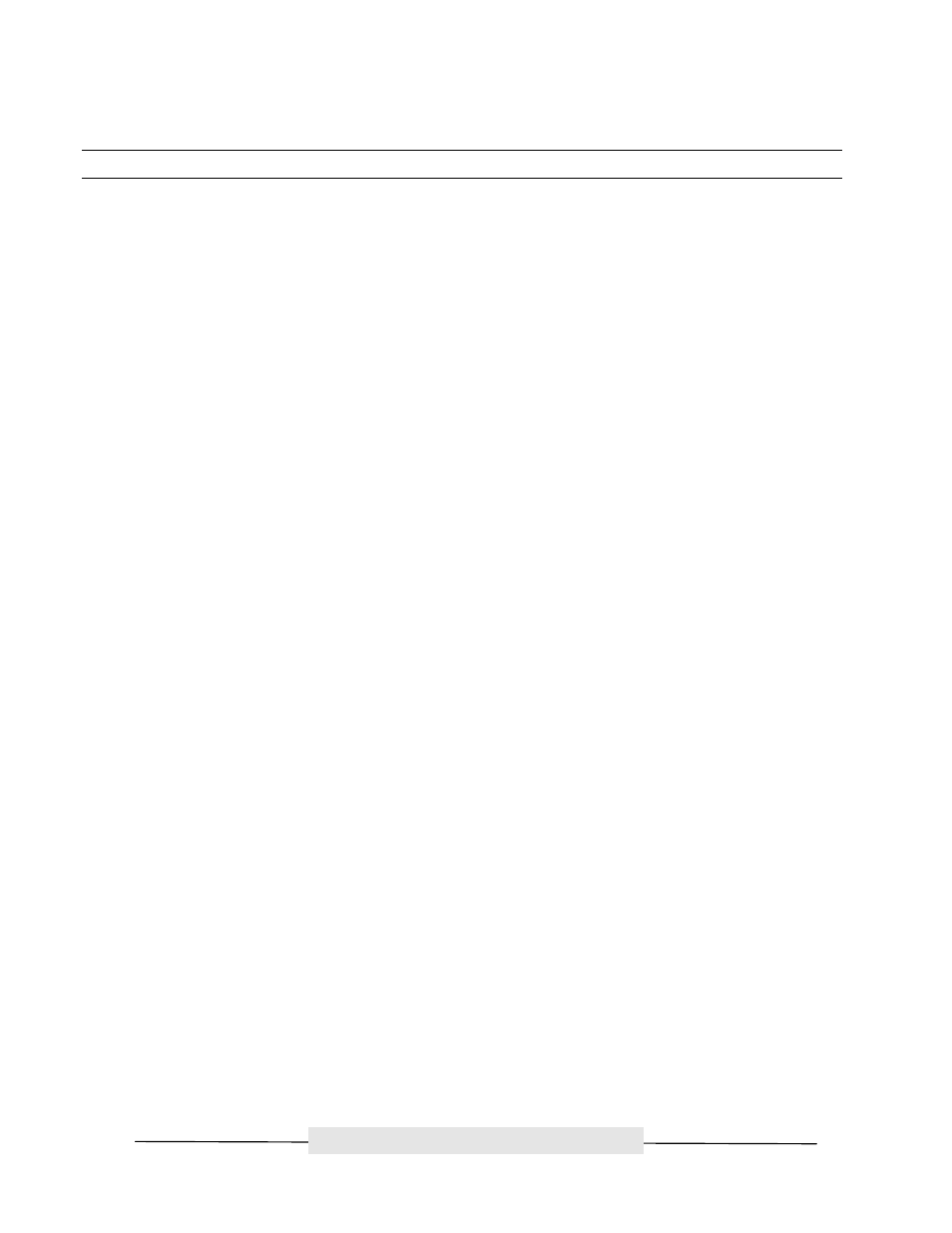
ATTO Technology, Inc.
ATTO FibreBridge Installation & Operation Manual
- 20 -
ATTO Technology, Inc.
Chapter 6: Cabling a FibreBridge
™
“Quick” Installation Instructions
1. Connect SCSI devices to the ATTO FibreBridge using a SCSI cable with a 68-pin fine pitch or “P”
connector for each port on the bridge. The bridge is terminated internally. Be aware of cable
limitations for the SCSI bus, which are:
•
Three (3) meters and four devices, or one and a half (1.5) meters and eight devices when using
Single-Ended UltraSCSI devices
•
Twenty-five (25) meter and 15 devices when using Differential UltraSCSI devices
•
Twelve (12) meters and 15 devices when using LVD Ultra2 SCSI devices
These cable lengths include the wiring inside the devices. It is important to keep cable lengths as
short as possible to ensure the highest signal quality and performance.
2. Each SCSI port in the ATTO FibreBridge has an internal factory setting of ID "7". This is typical for a
SCSI initiator device because ID 7 will have the highest priority. Make sure the IDs of the SCSI
devices connected to the bridge are set to something other than seven. Terminate each SCSI bus
after the last device. It is recommended to use sequential IDs starting at 0 for the SCSI devices.
3. Install a GBIC into either socket on the front of the bridge. It does not matter which socket you
choose, as they are both on the same loop within the bridge. Slide the GBIC in until it locks into place.
Attach a suitable Fibre Channel cable to the GBIC.
4. When the FibreBridge 3200R is in “loop” mode (NL_Port), the second GBIC port can be used to daisy
chain multiple bridge modules together using a standard Fibre Channel cable. The second GBIC port
cannot be used when in “point-to-point” (N_Port) mode.
5. The FibreChain ports on the FibreBridge 2100R can be used to daisy chain multiple bridges together
by using an ATTO FibreChain cable. The pin out on standard Fibre Channel cables is not compatible
with FibreChain ports. Contact ATTO Technology for FibreChain cables.
6. It is recommended that SCSI devices be powered on first followed by the ATTO FC Rack System and
finally the host computers. The power switch is located between the fans on the rear of the unit. For a
PC, it is important that all devices are powered on before the host because a PC will only scan for
devices during boot.
SCSI Cabling
The ATTO FibreBridge uses an industry standard 68-pin “P” (16-bit) connector on each of its’ SCSI ports.
The Ultra SCSI specification limits:
•
Ultra SCSI High Voltage Differential (HVD) cable lengths to twenty-five meters, 15 devices
•
Ultra SCSI Single Ended (SE) cable lengths to three meters, four devices or one and a half
meters, eight devices
•
Ultra 2 Low Voltage Differential (LVD) cable lengths to 12 meters, 15 devices
