Samsung NP940X5J-K01US User Manual
Page 93
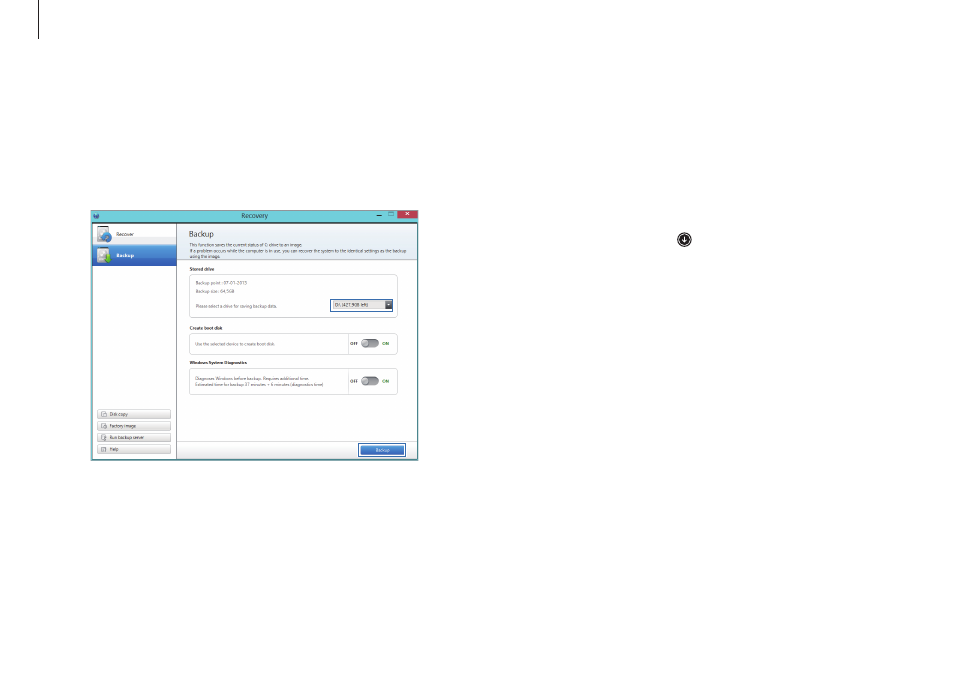
Troubleshooting
93
Recovering after a backup
Select a backup point saved on an alternate internal drive or an
external storage device to recover the computer to the point.
1
When backing up to an external storage device, connect the
device to the computer.
2
On the Start screen, click at the lower-left edge, and select
Recovery.
3
Select Recover.
3
Select a drive under Stored drive
→ Backup.
• When backing up to an external storage device, connect
the device to the computer and then select the external
drive.
• CD/DVD drive cannot be selected.
4
Follow the on-screen instructions to complete the backup.
This manual is related to the following products:
