Index – Samsung SL-M2070W-XAA User Manual
Page 312
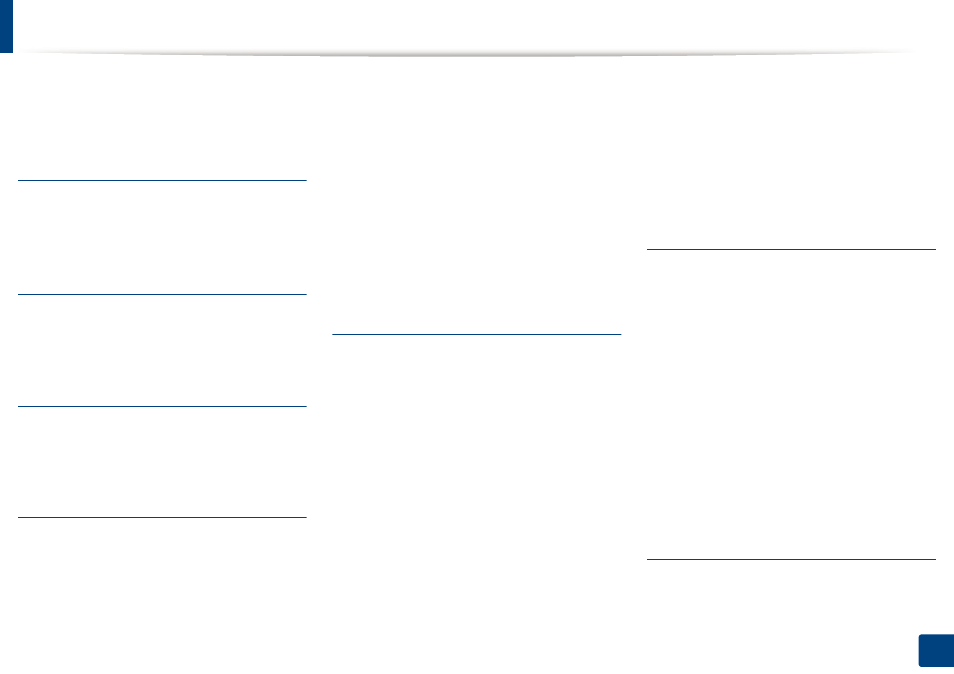
Index
312
Index
machine features
print media feature
front view
G
general icons
general settings
glossary
I
id copy
installation
accessories
J
jam
clearing original document
tips for avoiding paper jams
L
LCD display
browsing the machine status
,
Linux
common Linux problems
driver installation for network connected
,
printer properties
scanning
linux scanning
loading
paper in the tray1
special media
loading originals
M
Mac
common Mac problems
driver installation for network connected
,
printing
scanning
using SetIP
mac scanning
machine information
machine setup
machine status
manual feeding
loading
memory/hard drive feature
menu overview
multi-purpose tray
tips on using
using special media
N
network
driver installation
Linux
Mac
Windows
general setup
installing environment
IPv6 configuration
SetIP program
,
wired network setup
n-up printing
Mac
O
optional memory
setting up the optional memory
