Wireless network setup, Access point without a usb cable (recommended) – Samsung SL-M2070W-XAA User Manual
Page 158
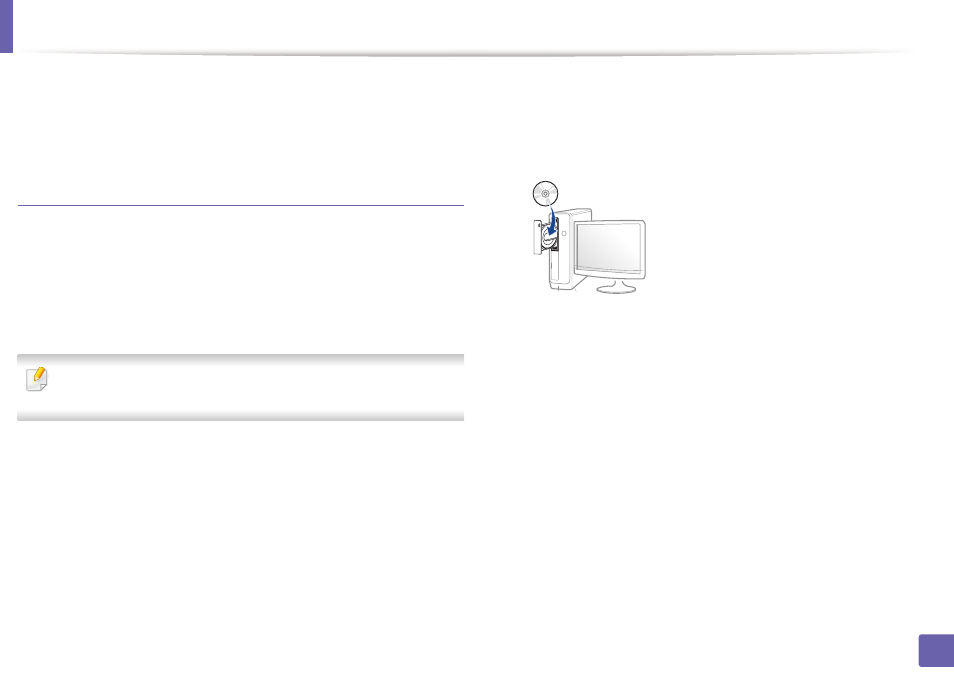
Wireless network setup
158
2. Using a Network-Connected Machine
9
When the wireless network set up is completed, disconnect the USB
cable between the computer and machine. Click Next.
10
Follow the instructions in the installation window.
Access point without a USB cable (recommended)
Items to prepare
•
WiFi-enabled PC running Windows 7 or higher and an access point (router)
•
Software CD that was provided with your machine
•
A machine installed with a wireless network interface
While setting the wireless network, the machine uses PC's wireless LAN. You
might not be able to connect to the Internet.
Creating the infrastructure network
1
Turn on your computer, access point, and machine.
2
Insert the supplied software CD into your CD-ROM drive.
If the installation window does not appear, click Start > All programs >
Accessories > Run.
X:\Setup.exe replacing “X” with the letter, which represents your CD-
ROM drive and click OK.
3
Review and accept the installation agreements in the installation
window. Then, click Next.
