Menu overview, Accessing the menu – Samsung SL-M2070W-XAA User Manual
Page 31
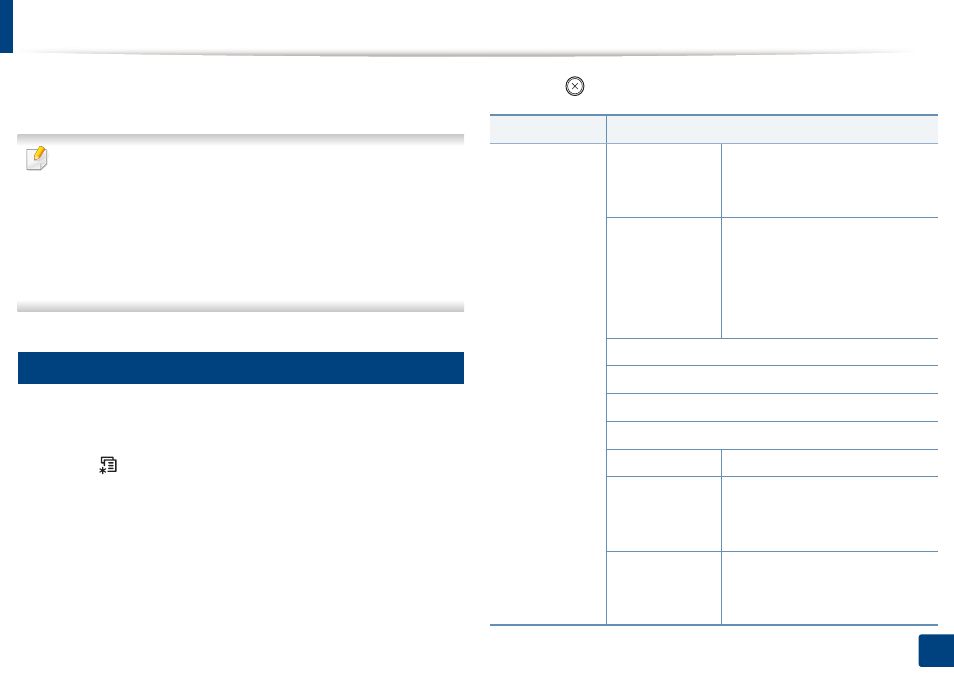
31
2. Menu Overview and Basic Setup
Menu overview
The control panel provides access to various menus to set up the machine or use
the machine’s functions.
•
This function is not supported for
M207x series (see
•
Some menus may not appear on the display depending on options or
models. If so, it is not applicable to your machine.
•
Some menu names may differ from your machine depending on its
options or the models.
•
The menus are described in the Advanced Guide (see "Useful Setting
Menus" on page 178).
1
Accessing the menu
1
Select the Fax, Copy, or Scan button on the control panel depending on
the feature to be used.
2
Select
(Menu) until the menu you want appears on the bottom line
of the display and press OK.
3
Press the arrows until the needed menu item appears and press OK.
4
If the setting item has sub menus, repeat step 3.
5
Press OK to save the selection.
6
Press (Stop/Clear) to return to the ready mode.
Items
Options
Fax Feature
(M207xF series,
M207xFW series)
Darkness
Normal
Dark+1- Dark+5
Light+5- Light+1
Resolution
Standard
Fine
Super Fine
Photo Fax
Color Fax
Original Size
Multi Send
Delay Send
Priority Send
Send Forward
Forward to Fax
Rcv.Forward
Forward to Fax
Forward to PC
Forward & Print
Secure Receive
Off
On
