Resize protecting images – Samsung EC-L700ZSBB-FR User Manual
Page 47
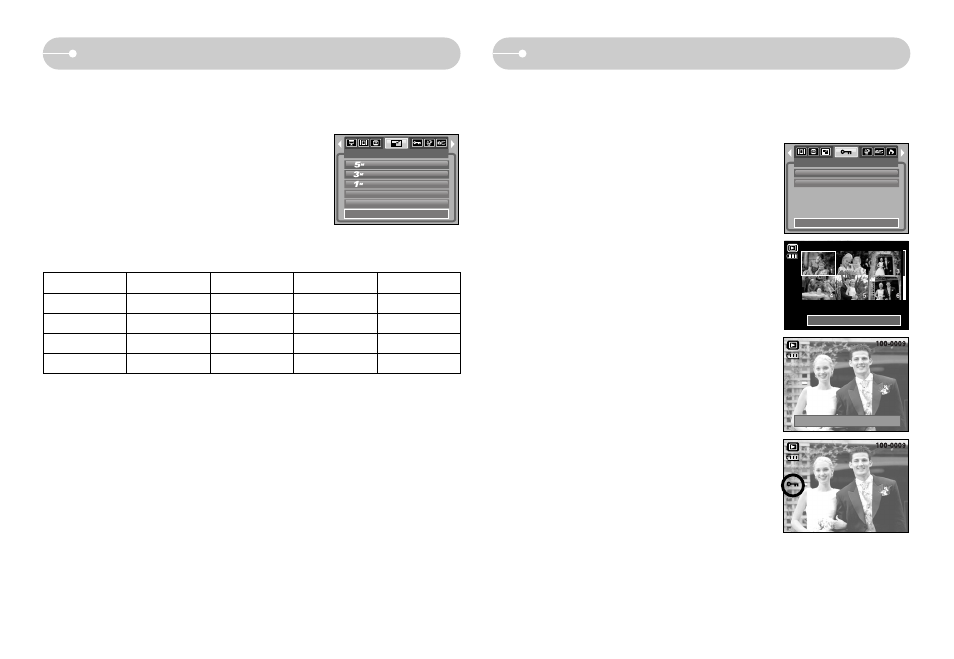
《46》
Resize
Protecting images
■ Change the resolution (size) of pictures taken. Select the [User Image] to save
an image to be the start-up image. The resized image will have a new file name.
1. Select a desired sub menu by pressing the UP /
DOWN button and press the OK button.
● Image Resize Types
7M
O
O O O
5M
X
O O O
3M
X
X
O
O
1M
X
X
X
O
Resize
2048X1536
2592X1944
1024X768
User Image 1,2
● A large sized image can be resized to a smaller sized image, but not vice versa.
● Only JPEG images can be resized. Movie clip (AVI), Voice recording (WAV) files
can’t be resized.
● You can change the resolution of only those files compressed in the JPEG 4:2:2
format.
● The resized image will have a new file name. The [User Image] image is stored
not on the memory card but on the internal memory.
● Only two [User Image] images can be saved.
● If the memory capacity is insufficient to store the resized image, the resized
image will not be stored.
RESIZE
Exit:MENU
Move:
2592x1944
2048x1536
1024x768
User Image 1
User Image 2
■ This is used to protect specific shots from being accidentally erased (Lock).
It also unprotects images that have been previously protected (Unlock).
● Protecting Images
1. Select a desired sub menu by pressing the
UP / DOWN button and press the OK button.
[Select] : Selection window for an image to be
protected / released is displayed.
- Up / Down / Left / Right : Select an image
- Zoom W / T Button : Protect / release the image
- OK Button : Your changes will be saved and the
menu will disappear.
[All Pics] : Protect / release all saved images
- Zoom W / T Button :Protect / release the
images
- OK Button : Your changes will be saved and the
menu will disappear.
- If you protect an image, the protect icon will be
displayed on the LCD monitor.
(An unprotected image has no indicator)
- An image in LOCK mode will be protected from
the delete function, but will NOT be protected from
the format function.
Set:OK
W◀
Unlock
▶T
PROTECT
Select
All Pics
Exit:MENU
Move:
Set:OK
W◀
Unlock ▶T
- EC-L700ZBBA-MX EC-L700ZBBA-TW EC-L700ZSBE-E1 EC-L700ZSBF-E1 EC-L700ZBBA-IN EC-L700ZBBB-FR EC-L700ZBBA-E1 EC-L700ZSBA-MX EC-L700ZBBE-E1 EC-L700ZBBD-E1 EC-L700ZSBA-US EC-L700ZSDA-TW EC-L700ZBBC-E1 EC-L700ZSBD-E1 EC-L700ZSBA-E1 EC-L700ZBBH-E1 EC-L700ZSBA-TW EC-L700ZSBA-GB EC-L700ZBBA-AR EC-L700ZSBA-FR EC-L700ZBBA-FR EC-L700ZBBA-DE EC-L700ZSBA-IN EC-L700ZSBA-AR EC-L700ZBBA-US EC-L700ZSBB-E1 EC-L700ZSBA-RU EC-L700ZSBH-E1 EC-L700ZSBG-E1 EC-L700ZBDA-E1 EC-L700ZBBB-E1 EC-L700ZBDA-TW EC-L700ZSDA-E1 EC-L700ZSBC-E1 EC-L700ZBBF-E1 EC-L700ZBBG-E1 EC-L700ZBBA-RU EC-L700ZSBA-DE EC-L700ZBBA-GB
