Mode set, Mode – Samsung EC-L700ZSBB-FR User Manual
Page 34
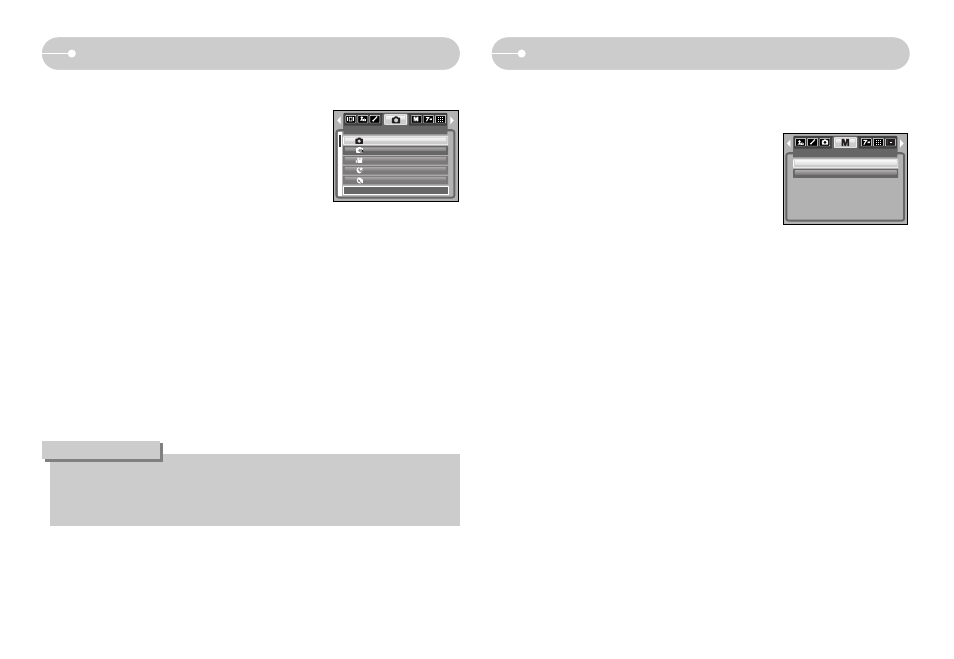
《33》
Mode Set
■ You can select the desired recording mode.
[Auto]
: For shooting basic still image
[Program]
: You can still manually configure all
functions except the aperture value
and shutter speed.
[Movie]
: For taking a movie clip
[Night]
: Use this for shooting still images at
night or in other dark conditions.
[Portrait]
: To take a picture of a person.
[Children]
: To take a picture of fast moving objects, for example, children.
[Landscape] : To take pictures of distant scenery.
[Text]
: Use this mode to shoot a document.
[Close up]
: Close-up shooting for small objects such as plants and insects.
[Sunset]
: For taking pictures of sunsets.
[Dawn]
: Daybreak scenes.
[Backlight]
: Portrait without shadows caused by backlight.
[Firework]
: Firework scenes.
[Beach & Snow] : For ocean, lake, beach and snowscape scenes.
● When [Night], [Landscape], [Text], [Close up], [Sunset], [Dawn] and
[Firework] scene mode are selected, it is possible that camera shake will
occur.
INFORMATION
Mode
■ You can select the desired working mode using the M (Mode) button located on
the back of the camera in the [MODE] menu.
[STILL & MOVIE] : A still image mode that was
selected on the [MODE SET]
menu and movie clip mode can
be selected.
[FULL]
: Auto, Program, Movie clip and
scene modes can be selected.
MODE SET
Auto
Program
Movie
Night
Portrait
Move:
Set:OK
MODE
STILL & MOVIE
FULL
- EC-L700ZBBA-MX EC-L700ZBBA-TW EC-L700ZSBE-E1 EC-L700ZSBF-E1 EC-L700ZBBA-IN EC-L700ZBBB-FR EC-L700ZBBA-E1 EC-L700ZSBA-MX EC-L700ZBBE-E1 EC-L700ZBBD-E1 EC-L700ZSBA-US EC-L700ZSDA-TW EC-L700ZBBC-E1 EC-L700ZSBD-E1 EC-L700ZSBA-E1 EC-L700ZBBH-E1 EC-L700ZSBA-TW EC-L700ZSBA-GB EC-L700ZBBA-AR EC-L700ZSBA-FR EC-L700ZBBA-FR EC-L700ZBBA-DE EC-L700ZSBA-IN EC-L700ZSBA-AR EC-L700ZBBA-US EC-L700ZSBB-E1 EC-L700ZSBA-RU EC-L700ZSBH-E1 EC-L700ZSBG-E1 EC-L700ZBDA-E1 EC-L700ZBBB-E1 EC-L700ZBDA-TW EC-L700ZSDA-E1 EC-L700ZSBC-E1 EC-L700ZBBF-E1 EC-L700ZBBG-E1 EC-L700ZBBA-RU EC-L700ZSBA-DE EC-L700ZBBA-GB
