Asus E3746 User Manual
Page 114
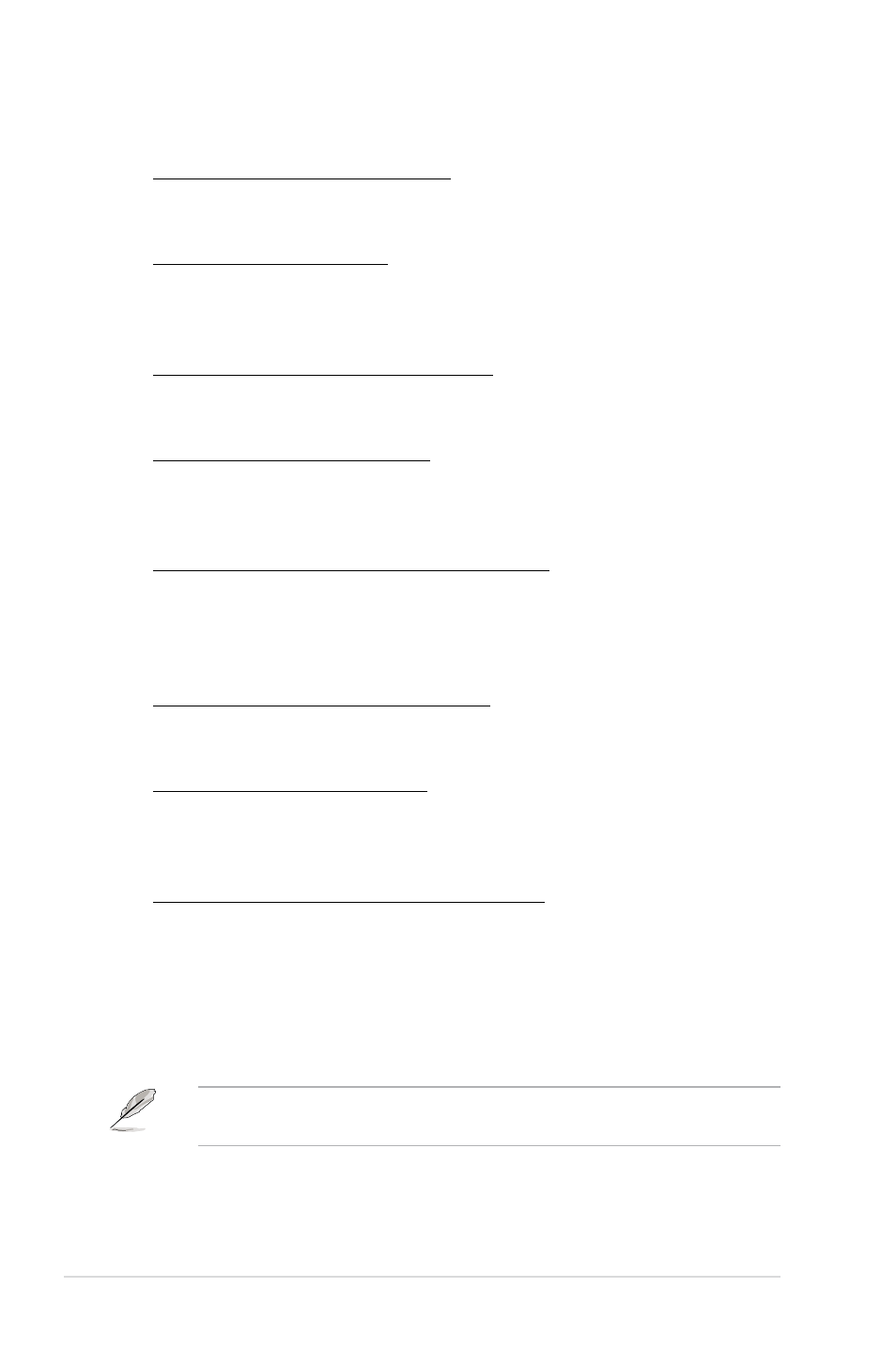
4-36
Chapter 4: BIOS setup
CPU FAN Control [Duty Cycle Mode]
Allows you to select the fan control mode.
Configuration options: [Duty Cycle Mode] [�-FAN Mode]
CPU FAN Duty Cycle [100%]
Allows you to set the fan duty cycle. This item becomes configurable when
you set the CPU FAN Control item to [Duty Cycle Mode].
Configuration options: [60%] [70%] [80%] [90%] [100%]
CHASSIS FAN Control [Duty Cycle Mode]
Allows you to select the fan control mode.
Configuration options: [Duty Cycle Mode] [�-FAN Mode]
CHASSIS FAN Duty Cycle [100%]
Allows you to set the fan duty cycle. This item becomes configurable when
you set the CHASSIS FAN Control item to [Duty Cycle Mode].
Configuration options: [60%] [70%] [80%] [90%] [100%]
CHASSIS FAN Q-Fan Sense [CPU Temperature]
Allows the Q-Fan to sense the CPU/MB temperature and to adjust the fan
speed. This item becomes configurable when you set the CHASSIS FAN
Control item to [Q-FAN Mode].
Configuration options: [CPU Temperature] [MB Temperature]
OPT FAN1/2/3 Control [Duty Cycle Mode]
Allows you to select the fan control mode.
Configuration options: [Duty Cycle Mode] [�-FAN Mode]
OPT FAN1/2/3 Duty Cycle [100%]
Allows you to set the fan duty cycle. This item becomes configurable when
you set the OPT FAN1/2/3 Control item to [Duty Cycle Mode].
Configuration options: [60%] [70%] [80%] [90%] [100%]
OPT Fan1/2/3 Target Temperature [40ºC/104ºF]
Allows the Q-Fan to sense the temperature of fans connected to OPT
Fan1/2/3 and to adjust the fan speed. These items become configurable
when the OPT FAN1/2/3 Control items are set to [Q-FAN Mode].
Configuration options: [10ºC/50ºF] [15ºC/59ºF] [20ºC/68ºF] [25ºC/77ºF]
[30ºC/86ºF] [35ºC/95ºF] [40ºC/104ºF] [45ºC/113ºF] [50ºC/122ºF] [55ºC/131ºF]
[60ºC/140ºF] [65ºC/149ºF] [70ºC/158ºF] [75ºC/167ºF] [80ºC/176ºF]
[85ºC/185ºF]
You need to connect the thermal sensor cables to the OPT_TEMP1/2/3
connectors to enable this function.
